- Compatible XF Versions
- 2.0, 2.1
- Visible Branding
- No
Description:
This add-on adds an icon (optional with text) with link to What's New page on the right side of Alerts tab or Search tab. Text beside icon is phrased so you can easily change it. It's not visible on mobile.
* [cXF] Top Navigation add-on is supported
Features
< beside Alerts tab icon only >
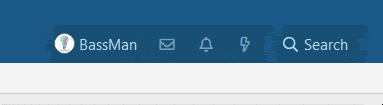
< beside Alerts tab icon only optional with text >
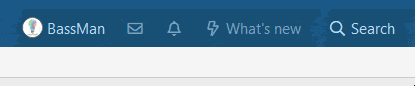
< beside Search tab icon only >
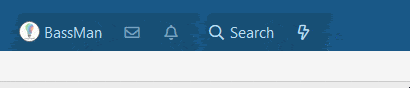
< besideSearch tab icon only optional with text >
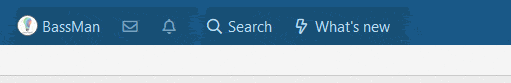
< style properties >
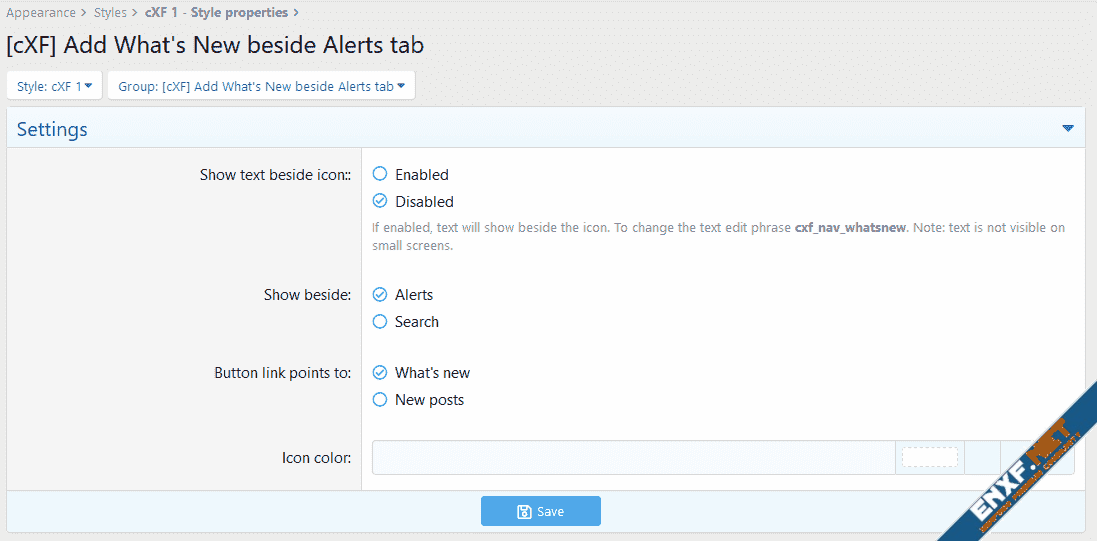
This add-on adds an icon (optional with text) with link to What's New page on the right side of Alerts tab or Search tab. Text beside icon is phrased so you can easily change it. It's not visible on mobile.
* [cXF] Top Navigation add-on is supported
Features
- show What's New icon beside Alerts Tab (optional with text)
- show What's New icon beside Search Tab (optional with text)
- the text beside icon is phrased so it can be easily changed
- set icon color
< beside Alerts tab icon only >
< beside Alerts tab icon only optional with text >
< beside Search tab icon only >
< besideSearch tab icon only optional with text >
< style properties >
