- Compatible XF Versions
- 2.1, 2.2
- Visible Branding
- No
- Link XF Versions
- XF2.1: https://enxf.net/resources/andyb-gpx-viewer.418/version/5139/download
Shows GPX attachments in a Google map.
(Example of GPX viewer button in a message)

(Example of GPX viewer)
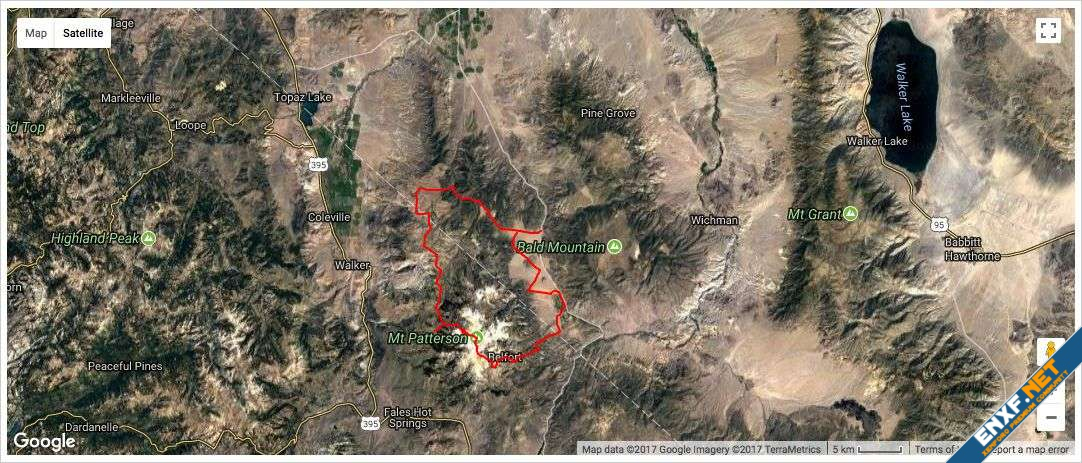
Features:
Copy the gpxviewer.php file from the add-on directory to a web viewable directory of your choice, for example a /misc/ folder.
Edit the gpxviewer.php file and change the first few variables to reflect your forums information.
Setup step 2:
Get your Google API key using this link:
https://developers.google.com/maps/documentation/javascript/get-api-key
Update the gpxviewer.php file variable called $googleKey located on the top of the file.
Setup step 3:
Put the forum into debug mode. Add
Edit the Custom BB code.
Admin Control Panel -> Custom BB Codes -> map -> HTML replacement
Update to the URL of your gpxviewer.php file.
Remove
BB code explained:
The following BB code example is automatically inserted into the message when there's a GPX attachment.
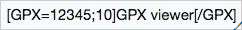
The number 12345 is the attachment number and the number 10 is the zoom level. After the BB code is added to the post one can edit the post and change the zoom level from any number between 1 and 17, changing this number will change the initial zoom level.
(Example of GPX viewer button in a message)
(Example of GPX viewer)
Features:
- Large easy to use Google map displayed full screen.
- Responsive code supports all devices.
- GPX viewer button automatically inserted into message.
- All phrases start with gpxviewer_ for your convenience.
- Download Andy-GPXViewer-1.3.zip and unzip it.
- Copy the src/addons/Andy/GPXViewer directory to your server.
- From the Admin Control Panel Install the add-on.
Copy the gpxviewer.php file from the add-on directory to a web viewable directory of your choice, for example a /misc/ folder.
Edit the gpxviewer.php file and change the first few variables to reflect your forums information.
Setup step 2:
Get your Google API key using this link:
https://developers.google.com/maps/documentation/javascript/get-api-key
Update the gpxviewer.php file variable called $googleKey located on the top of the file.
Setup step 3:
Put the forum into debug mode. Add
$config['debug'] = true; to your config.php file.Edit the Custom BB code.
Admin Control Panel -> Custom BB Codes -> map -> HTML replacement
Update to the URL of your gpxviewer.php file.
Remove
$config['debug'] = true; from your config.php file.BB code explained:
The following BB code example is automatically inserted into the message when there's a GPX attachment.
The number 12345 is the attachment number and the number 10 is the zoom level. After the BB code is added to the post one can edit the post and change the zoom level from any number between 1 and 17, changing this number will change the initial zoom level.
