- Compatible XF Versions
- 2.0
Description:
Displays a block containing staff online.
(Example of Staff online widget)

(Example of User group permissions)
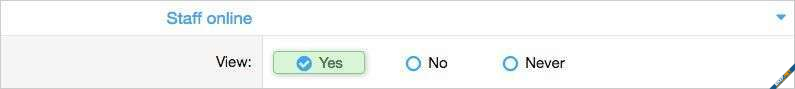
Features:
All phrases start with staffonline_ for your convenience.
Installation:
Normally you will select Yes to the following User groups:
Registered
Unregistered / Unconfirmed
Question & Answers:
Q: Does the "Display user as staff" need to be checked in order to be displayed?
A: Yes.
Displays a block containing staff online.
(Example of Staff online widget)
(Example of User group permissions)
Features:
All phrases start with staffonline_ for your convenience.
Installation:
- Download Andy-StaffOnline-1.1.zip and unzip it.
- Copy the src/addons/Andy/MembersRecentlyOnline directory to your server.
- From the Admin Control Panel Install the add-on.
- Admin Control Panel -> Appearance -> Widgets
- Widget definition = Staff online
- Widget key = staff_online
- Title = (leave blank)
- Display in positions = Forum list: Sidebar
- Click Save.
Normally you will select Yes to the following User groups:
Registered
Unregistered / Unconfirmed
Question & Answers:
Q: Does the "Display user as staff" need to be checked in order to be displayed?
A: Yes.
