- Compatible XF Versions
- 1.2, 1.3, 1.4, 1.5
Description:
Add a border to any attached image in a post.
(Example of Image without a border)
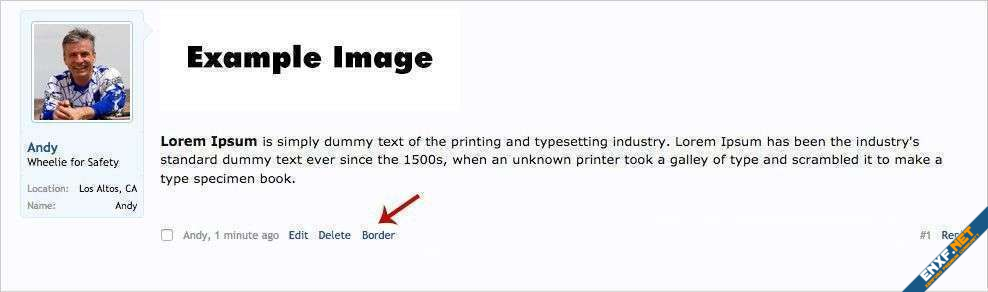
(Example of Image after border has been added)
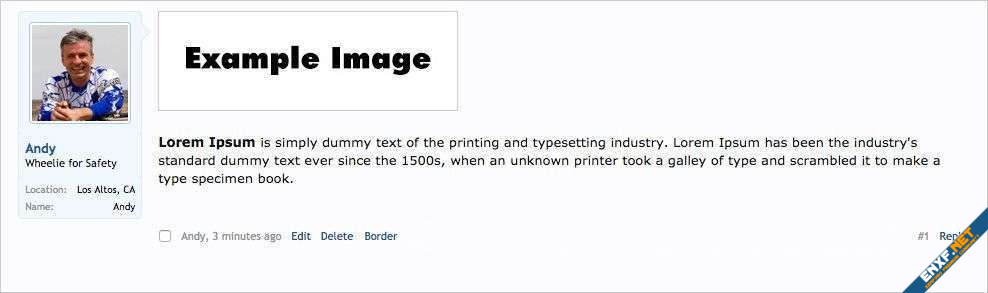
(Example of Options page)
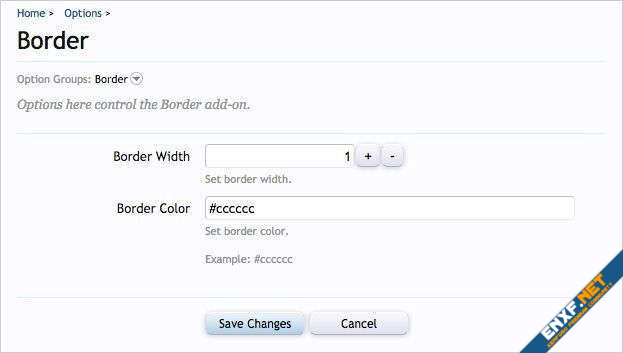
(Example of Group Permissions)
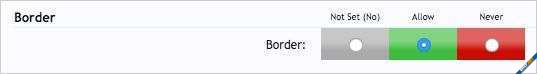
Requirements:
Must have ImageMagick PECL Extension installed on your server. Check if you can select this:
Admin Control Panel -> Options -> Attachments -> Default Image Processor -> ImageMagick PECL Extension
If you're not able to select ImageMagick PECL Extension, contact your web host and ask them to install it.
Features:
Q: Can I add a border to a GIF image?
A: No.
Add a border to any attached image in a post.
(Example of Image without a border)
(Example of Image after border has been added)
(Example of Options page)
(Example of Group Permissions)
Requirements:
Must have ImageMagick PECL Extension installed on your server. Check if you can select this:
Admin Control Panel -> Options -> Attachments -> Default Image Processor -> ImageMagick PECL Extension
If you're not able to select ImageMagick PECL Extension, contact your web host and ask them to install it.
Features:
- Only JPEG and PNG attachment are shown.
- All phrases start with border_ for your convenience.
- Download border_v1.5.zip and unzip it
- Upload the Andy directory to your server, the correct location is library/Andy
- From your Admin Control Panel, go to the Install Add-on page
- Upload the addon-Border_v1.5.xml file
- Click the Install Add-on button
- Click the 'Border' link below the post.
- Click 'Add Border' link to attachment of choice.
- Click 'here' to return to the post.
- Reload the page (Do a CTRL-F5 or similar command).
Q: Can I add a border to a GIF image?
A: No.
