- Compatible XF Versions
- 2.0
- Additional Requirements
- CoinPayments account
Addon to add CoinPayments as a payment provider for user upgrades.
CoinPayments Configuration
1. You must use the merchant tool as shown in the screenshot below (the second).
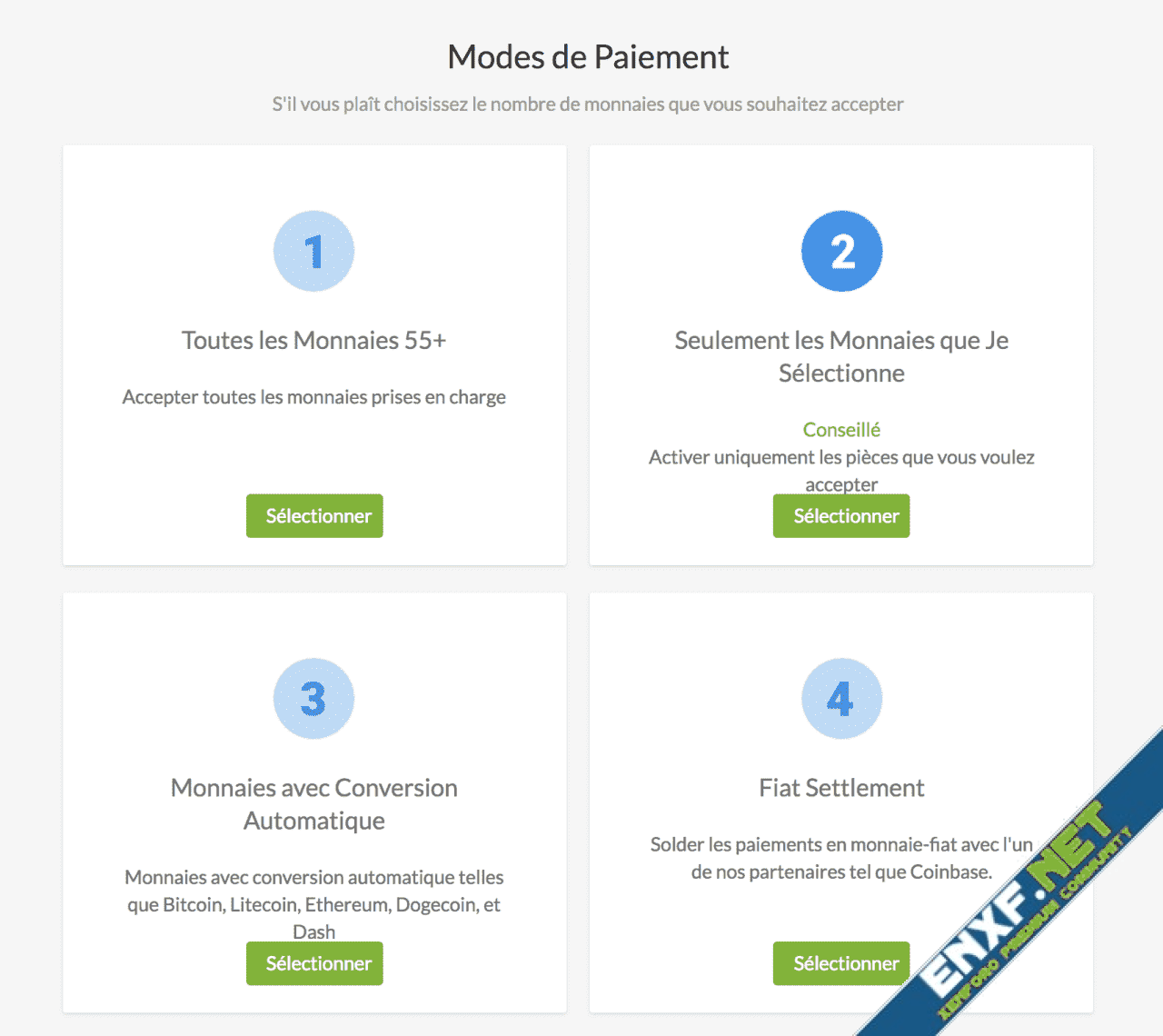
Link : https://www.coinpayments.net/acct-coins
2. Then, you must generate a couple of API keys (link: https://www.coinpayments.net/acct-api-keys).
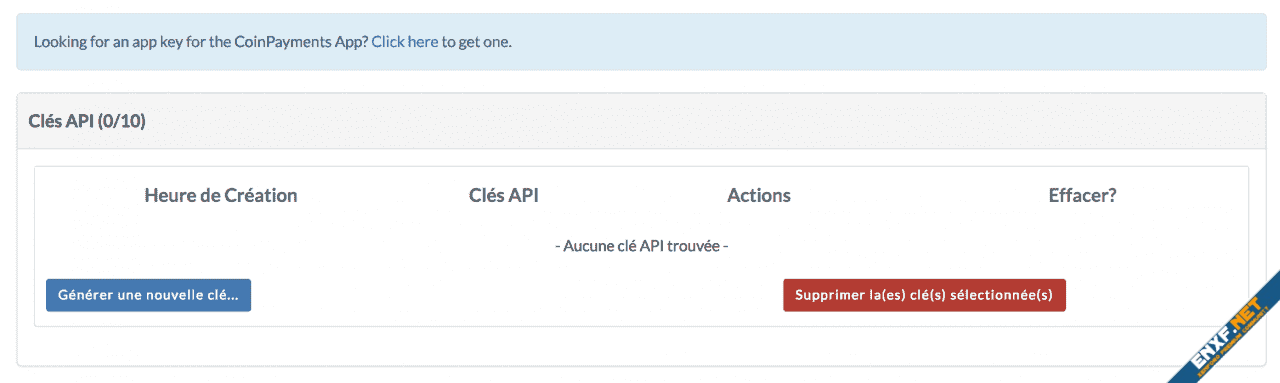
3. You must change the permissions related to this couple to add a permission (get_tx_info).
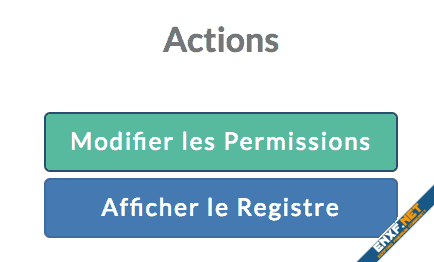
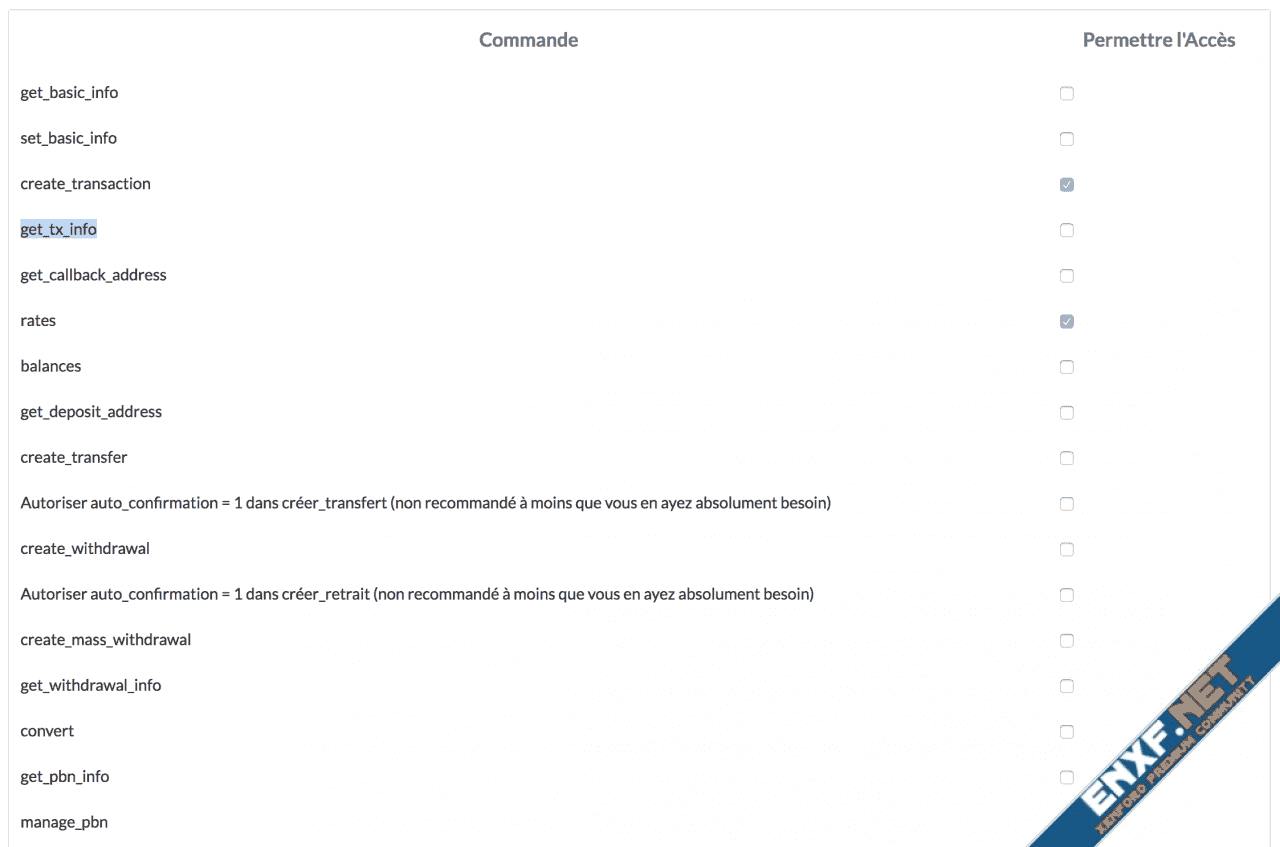
4. And finally, you need to add a wallet address for the cryptocurrency of your choice.
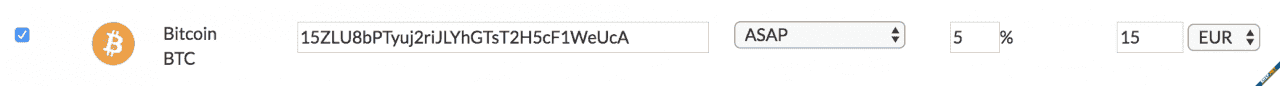
Sample payment profile on xenForo
1. Create a profile for the cryptocurrency for which you have previously configured CoinPayments with the required fields.
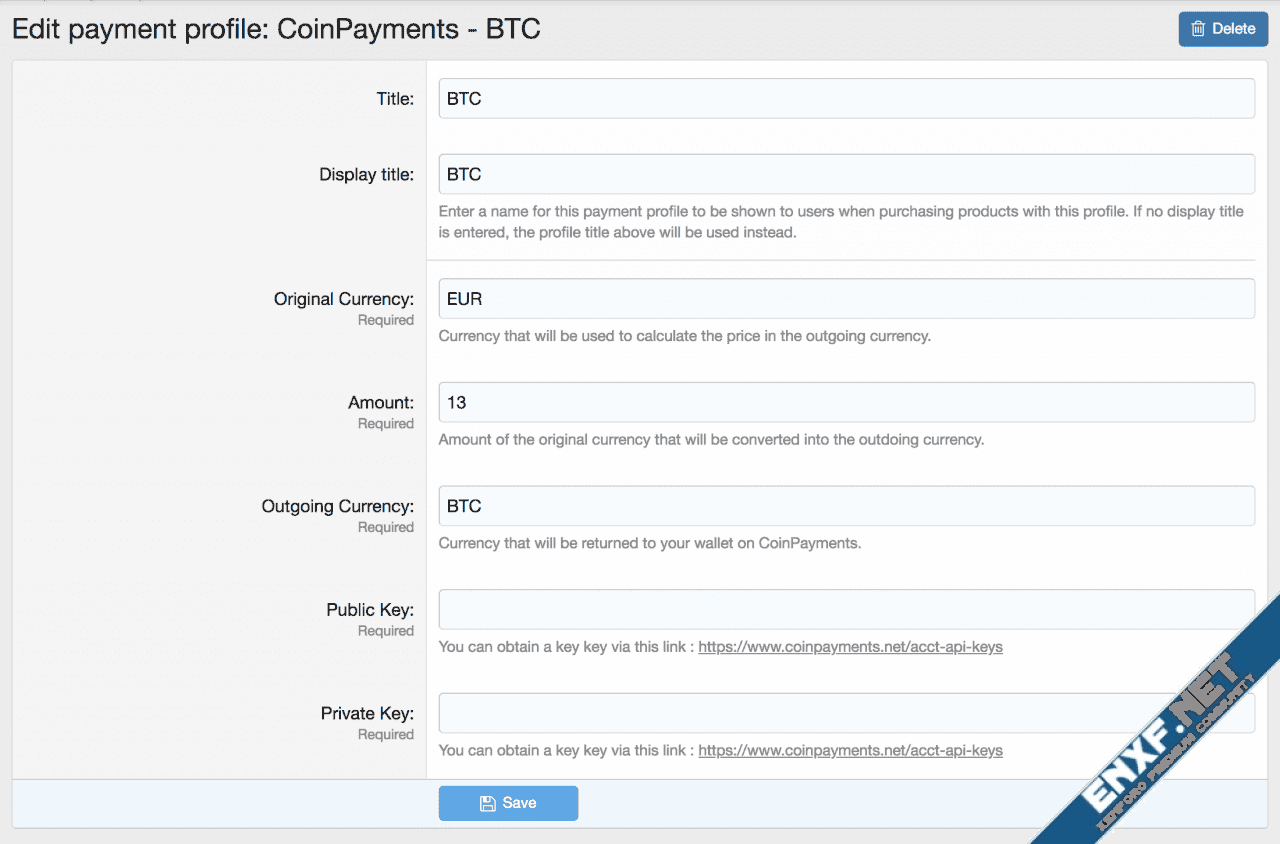
List of supported cryptocurrencies (code): https://www.coinpayments.net/supported-coins
2. Check this payment method in the payment methods available for your user upgrade.
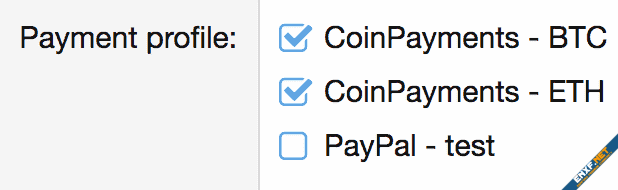 (CoinPayments - ETH is an another example)
(CoinPayments - ETH is an another example)
3. You can now pay with the encryption profile configured.

If you want to add several cryptcurrencies, you just have to create several payment profiles.
If you have any questions or requests for help, please contact me by private message.
Regards,
CoinPayments Configuration
1. You must use the merchant tool as shown in the screenshot below (the second).
Link : https://www.coinpayments.net/acct-coins
2. Then, you must generate a couple of API keys (link: https://www.coinpayments.net/acct-api-keys).
3. You must change the permissions related to this couple to add a permission (get_tx_info).
4. And finally, you need to add a wallet address for the cryptocurrency of your choice.
Sample payment profile on xenForo
1. Create a profile for the cryptocurrency for which you have previously configured CoinPayments with the required fields.
List of supported cryptocurrencies (code): https://www.coinpayments.net/supported-coins
2. Check this payment method in the payment methods available for your user upgrade.
3. You can now pay with the encryption profile configured.
If you want to add several cryptcurrencies, you just have to create several payment profiles.
If you have any questions or requests for help, please contact me by private message.
Regards,
