- Compatible XF Versions
- 2.1
Allows editing the editor config options.
Allows changing the editor defaults. For example you can remove the ability to edit images in the editor.
(Example of Options page)
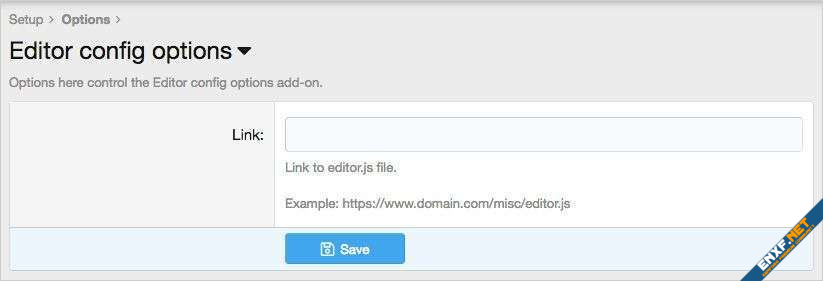
Installation:
To remove the ability to edit images in the editor, you need to change these two values in the /misc/editor.js file.
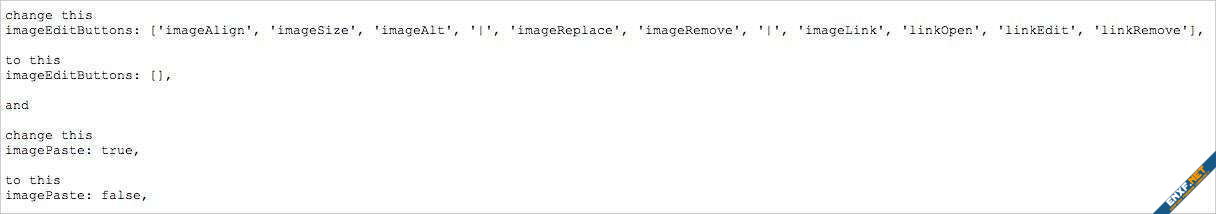
Allows changing the editor defaults. For example you can remove the ability to edit images in the editor.
(Example of Options page)
Installation:
- Download Andy-EditorConfigOptions-1.0.zip and unzip it.
- Copy the src/addons/Andy/EditorConfigOptions directory to your server.
- From the Admin Control Panel Install the add-on.
- Create a directory called /misc/ in your web root.
- Copy the editor.js file from the add-on directory to your /misc/ directory.
- Edit the /misc/editor.js file as needed to change defaults.
- In the options page add the Link to the editor.js file.
To remove the ability to edit images in the editor, you need to change these two values in the /misc/editor.js file.
