- Compatible XF Versions
- 2.0, 2.1
- Visible Branding
- No
A set of 24 animated smileys for your forum's smiley menu.
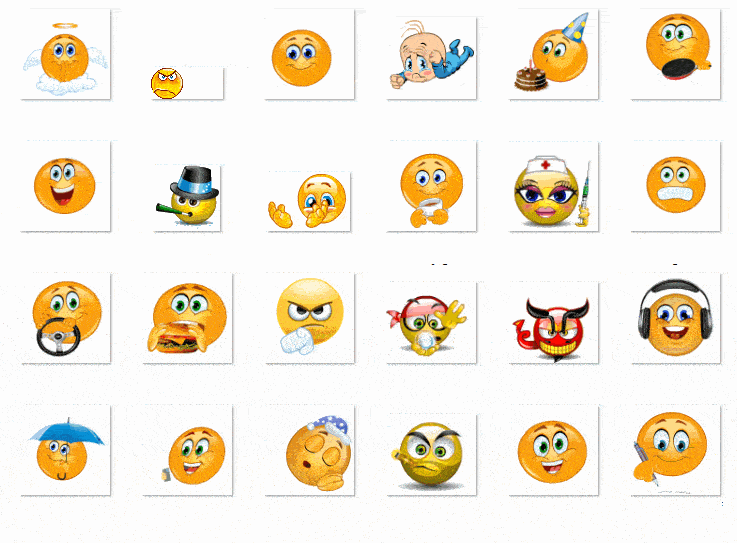
Instructions: -
Configuration: -
That's all
Instructions: -
- Download the attachment.
- Either upload the contents of [upload] folder or select the downloaded file via ACP>Add-ons> Install/upgrade from archive.
- Select install option.
Configuration: -
- Login to ACP.
- Go to Content>Simlies.
- Create new category for animated smileys through Add category option (optional).
- select Import.
- Select Import from a directory on your server.
- Enter styles/default/xenforo/smilies/ITDSmilies in below box.
- If you created a new smiley category at point # 3 then you need to select same category for all 24 smileys in Smilie category box (optional).
- Click Import at bottom.
That's all
