- Compatible XF Versions
- 2.1
- Visible Branding
- No
Staff display
DubDesigns | Staff is a Xenforo 2 add-on that allows you to sort staff members on the staff page.
Features:
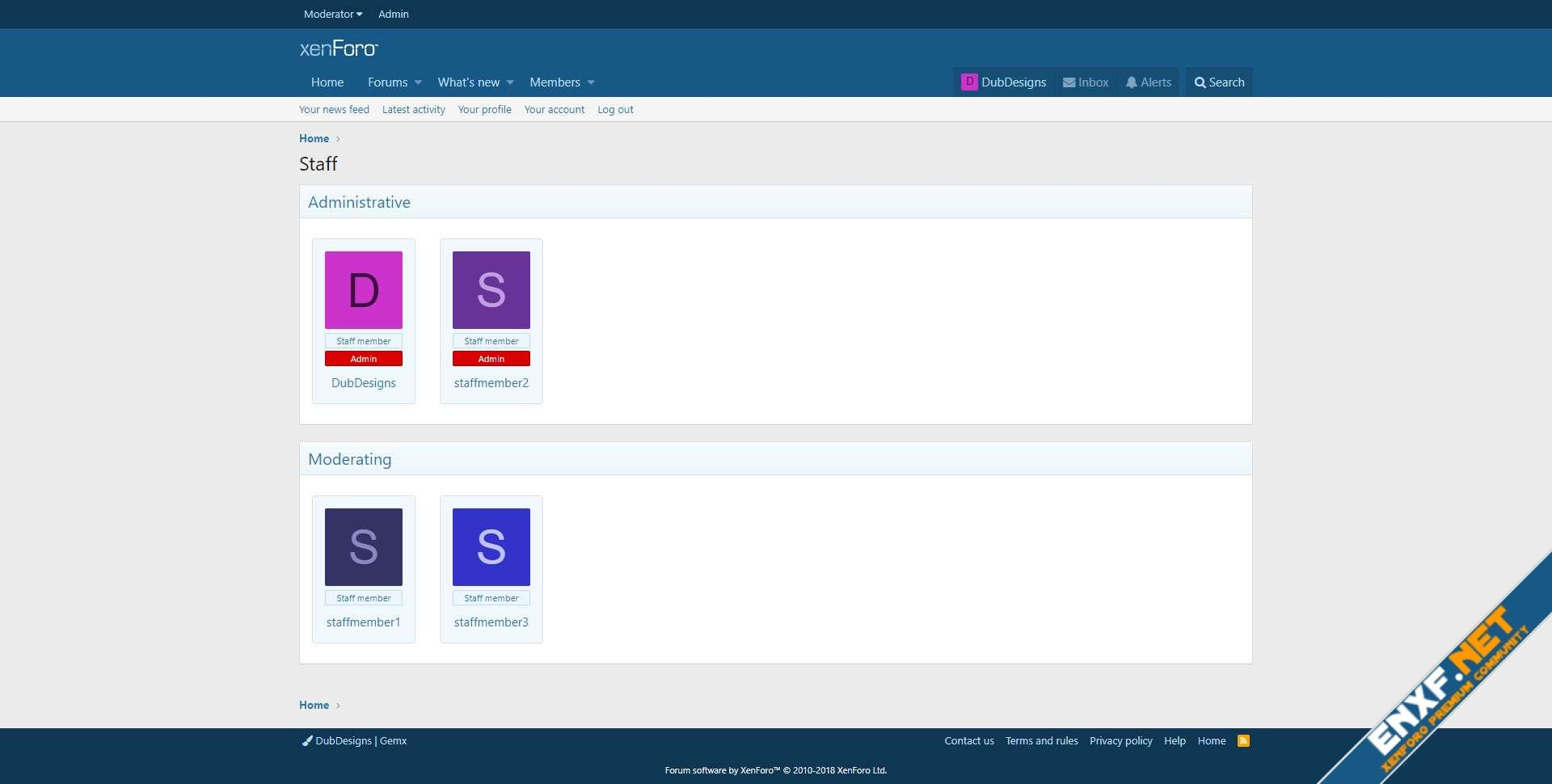
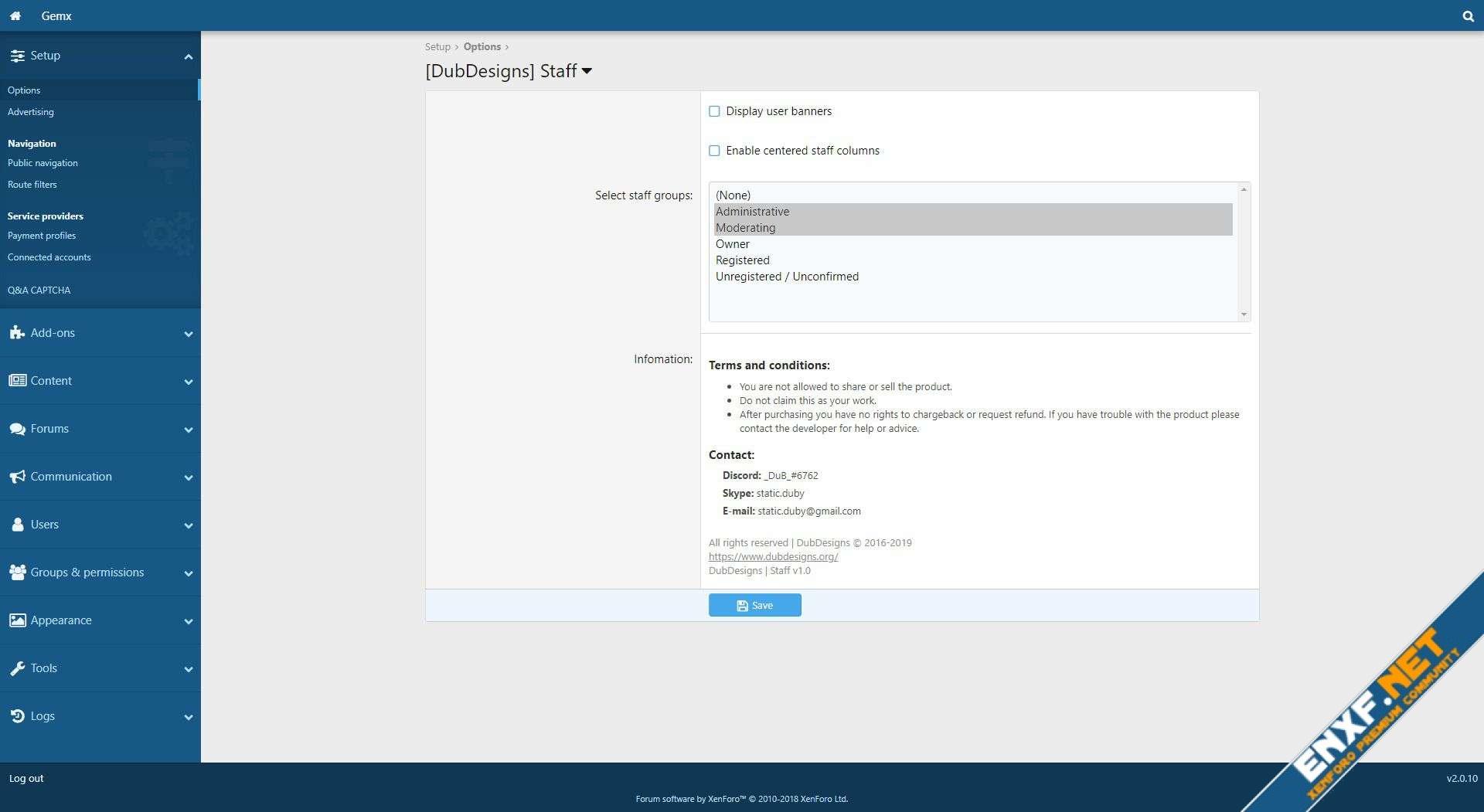 How to install:
How to install:
If you wish to change it to for example domain.com/staff, search Route filters in Admin Panel. Then click Add route filter. Enter ddstaff/ in Find route and insert Staff in Replace with. After that click save.
How to use
DubDesigns | Staff is a Xenforo 2 add-on that allows you to sort staff members on the staff page.
Features:
- Easy to add groups on the page
- Ability to center members and title
- Ability to add/remove user tags
- Ability to change colors
- Mobile friendly
- Two different premade styles
- Upload the files in Xenforo 2 files.
- Go to Xenforo AdminPanel -> Addons ->
Installable add-ons -> click install.
If you wish to change it to for example domain.com/staff, search Route filters in Admin Panel. Then click Add route filter. Enter ddstaff/ in Find route and insert Staff in Replace with. After that click save.
How to use
1. To edit addon settings you may go to Addons -> DubDesigns Staff.
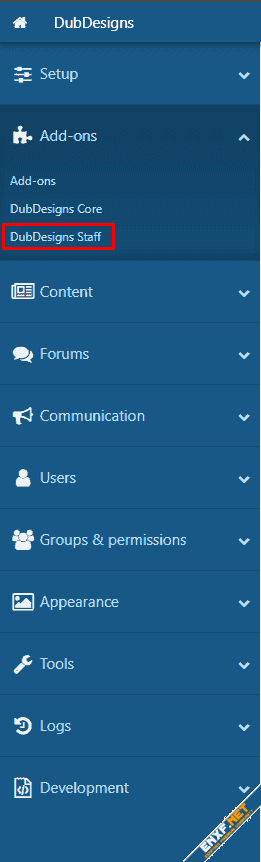
It should have this view.
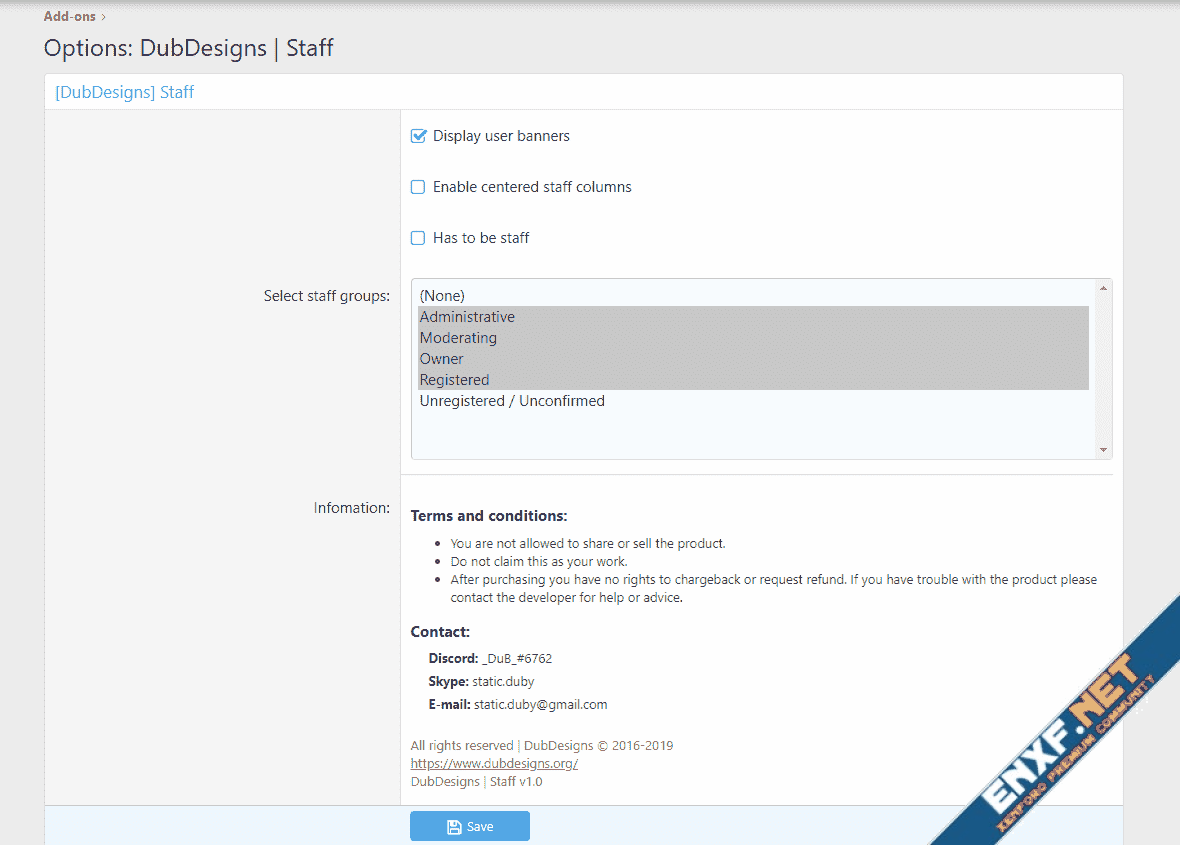
2. How do the addons work?
In order to get the add-on to work properly, you have to first select desired groups in Select staff groups in DubDesigns Staff option area. (Add-ons -> DubDesigns Staff)
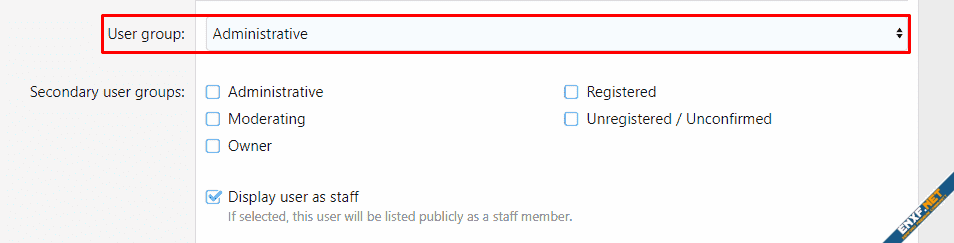
If you have Has to be staff selected, you have to make sure the user in the group has Display user as staff selected as well. However, if you wish to select a group that does not contain staff members, you may deselect Has to be staff.
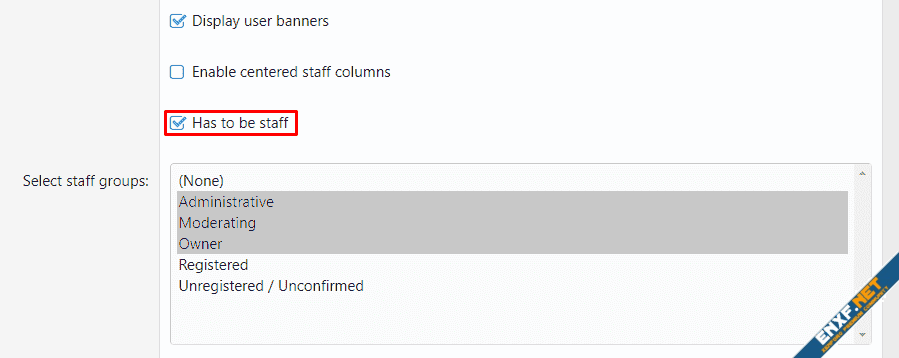
Changing group display orders is also possible with this add-on. In order to change display orders, Display styling priority value has to be changed in Groups & permissions -> User groups -> Selected group. The higher the value is the higher it gets on the staff page.
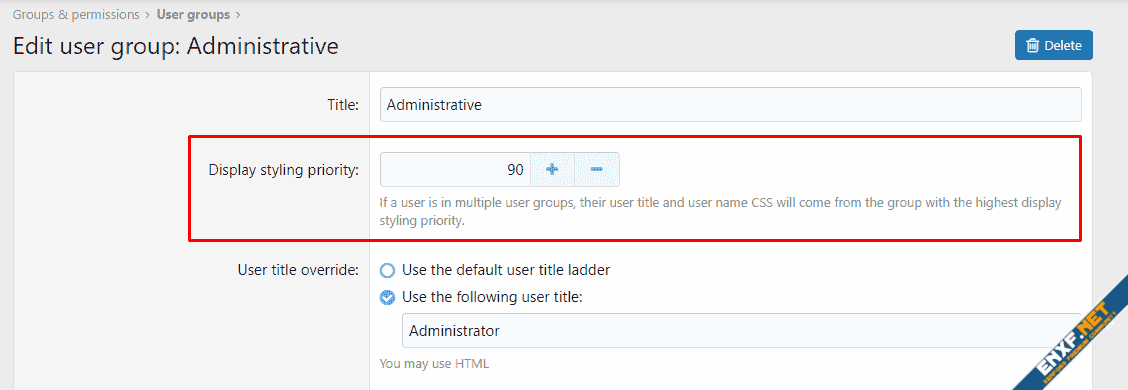
3. Other options
Enable centered staff columns
Makes users displayed center.
Display user banners
Customize displayed user's banners.
It should have this view.
2. How do the addons work?
In order to get the add-on to work properly, you have to first select desired groups in Select staff groups in DubDesigns Staff option area. (Add-ons -> DubDesigns Staff)
If you have Has to be staff selected, you have to make sure the user in the group has Display user as staff selected as well. However, if you wish to select a group that does not contain staff members, you may deselect Has to be staff.
Changing group display orders is also possible with this add-on. In order to change display orders, Display styling priority value has to be changed in Groups & permissions -> User groups -> Selected group. The higher the value is the higher it gets on the staff page.
3. Other options
Enable centered staff columns
Makes users displayed center.
Unselected
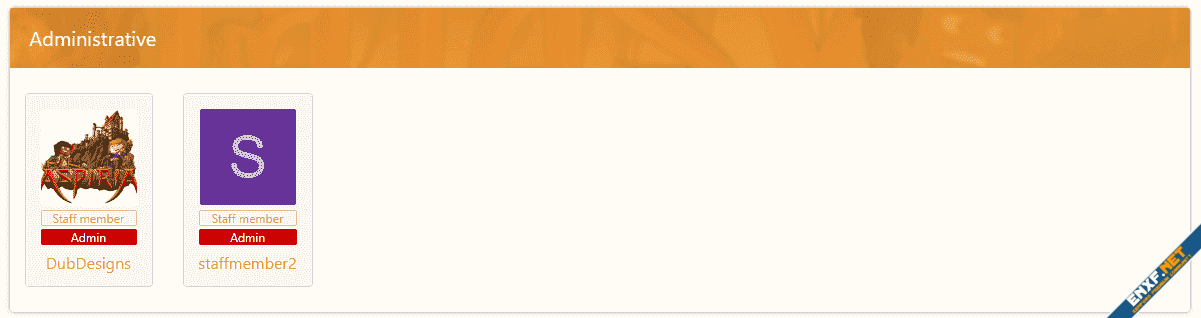
Selected
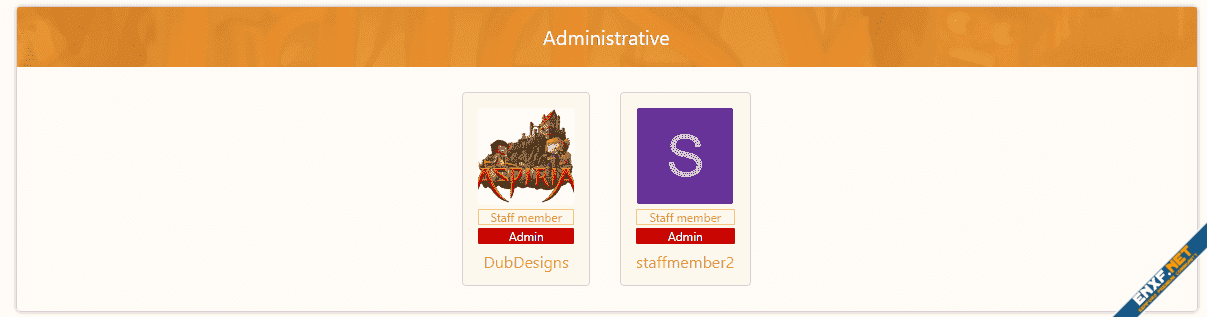
Selected
Customize displayed user's banners.
Unselected
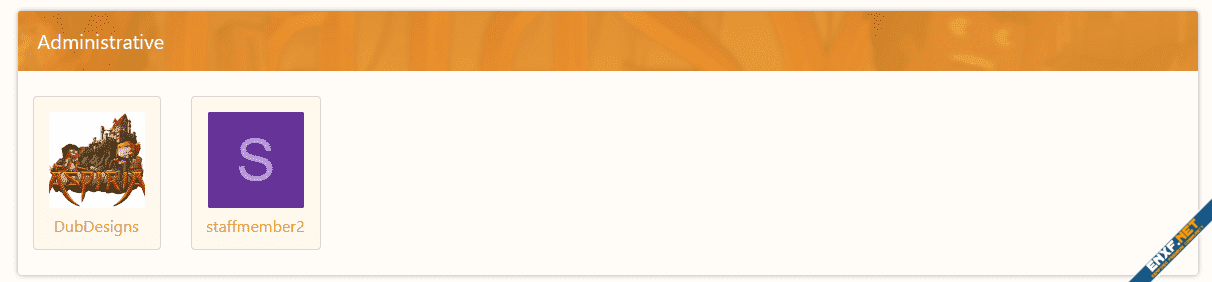
Selected
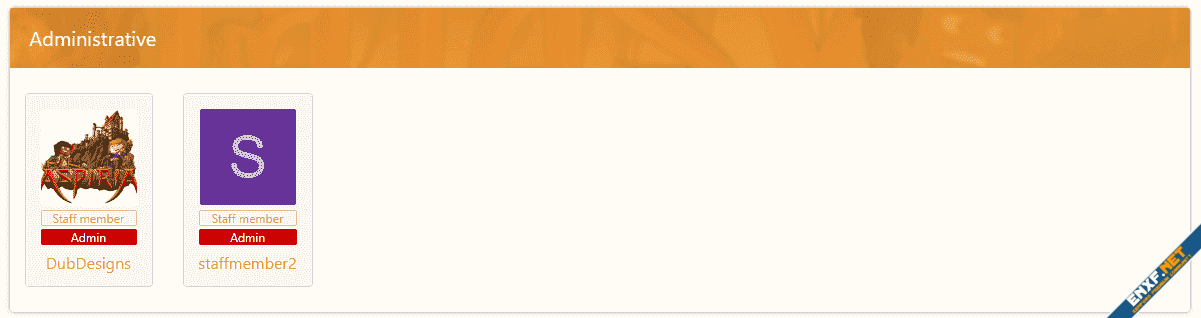
Selected
