- Compatible XF Versions
- 2.0, 2.1
- Visible Branding
- No
This add-on is for style and add-on developers.
XenForo 1 had very convenient way to edit templates via WebDav. Unfortunately XenForo 2 doesn't have such functionality, so I've made add-on that adds such functionality.
It does same thing as WebDav did in XenForo 1, but with few new features:
1. When you select any style you have option to show all items or only customized items:
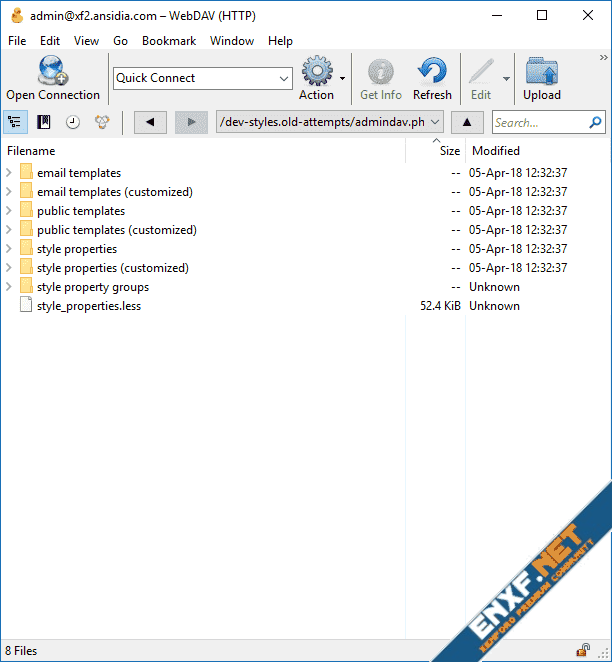
2. You can revert templates by deleting file.
3. All scalar style properties are available in one easy to access .less file (see style_properties.less in screenshot above):
Saving that .less file will update all style properties that you have edited.
4. You can edit each style property as text file (for scalar properties), json file (for complex properties) or less file (for css properties)
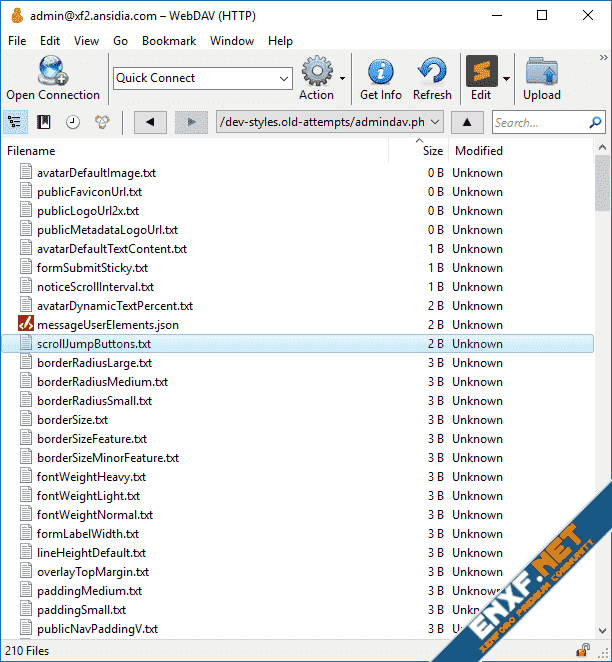
5. You can use web browser to access webdav. Visit your_forum_url/admindav.php in browser to see it
6. You can manage styles directory via webdav. Click "styles" in root directory.
7. Unlike WebDav in XenForo 1, this add-on does not require debug mode. If add-on is available, you can access everything. Add-on is meant to be used for development, so it should not be uploaded on live website, so there is no need to add additional debug mode check.
How to use it.
How to access your forum via WebDav: same as in XenForo 1: url_to_your_forum/admindav.php
What application to use? Any application that supports WebDav. I'm using CyberDuck that you can get from cyberduck.io
Sample settings in CyberDuck:
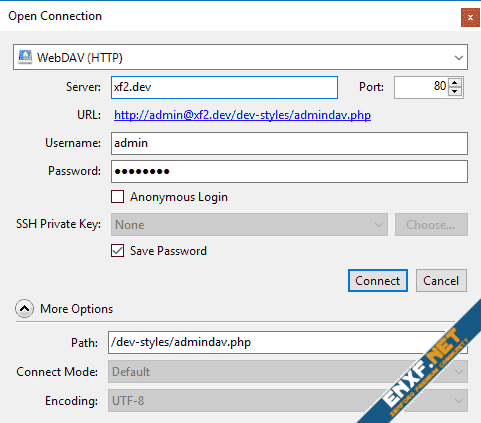
Replace xf2.dev with your domain, /dev-styles/ with path to your forum.
If you are using Windows, do not forget to configure a decent text editor in CyberDuck settings, all files have Linux line endings that Notepad doesn't handle. I recommend Sublime Text.
XenForo 1 had very convenient way to edit templates via WebDav. Unfortunately XenForo 2 doesn't have such functionality, so I've made add-on that adds such functionality.
It does same thing as WebDav did in XenForo 1, but with few new features:
1. When you select any style you have option to show all items or only customized items:
2. You can revert templates by deleting file.
3. All scalar style properties are available in one easy to access .less file (see style_properties.less in screenshot above):
Code:
/**
* palette
*/
@xf-styleType: light;
@xf-paletteColor1: rgb(237, 246, 253);
@xf-paletteColor2: rgb(188, 222, 245);
@xf-paletteColor3: rgb(71, 167, 235);
@xf-paletteColor4: rgb(37, 119, 177);
@xf-paletteColor5: rgb(24, 88, 134);
@xf-paletteAccent1: rgb(255, 244, 229);
@xf-paletteAccent2: rgb(242, 147, 13);
@xf-paletteAccent3: rgb(170, 103, 9);
@xf-paletteNeutral1: rgb(254, 254, 254);
@xf-paletteNeutral2: rgb(140, 140, 140);
@xf-paletteNeutral3: rgb(20, 20, 20);
/**
* color
*/
@xf-textColor: @xf-paletteNeutral3;
@xf-textColorDimmed: mix(@xf-paletteNeutral2, @xf-paletteNeutral3);
@xf-textColorMuted: @xf-paletteNeutral2;4. You can edit each style property as text file (for scalar properties), json file (for complex properties) or less file (for css properties)
5. You can use web browser to access webdav. Visit your_forum_url/admindav.php in browser to see it
6. You can manage styles directory via webdav. Click "styles" in root directory.
7. Unlike WebDav in XenForo 1, this add-on does not require debug mode. If add-on is available, you can access everything. Add-on is meant to be used for development, so it should not be uploaded on live website, so there is no need to add additional debug mode check.
How to use it.
How to access your forum via WebDav: same as in XenForo 1: url_to_your_forum/admindav.php
What application to use? Any application that supports WebDav. I'm using CyberDuck that you can get from cyberduck.io
Sample settings in CyberDuck:
Replace xf2.dev with your domain, /dev-styles/ with path to your forum.
If you are using Windows, do not forget to configure a decent text editor in CyberDuck settings, all files have Linux line endings that Notepad doesn't handle. I recommend Sublime Text.
