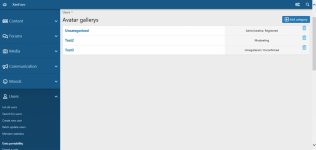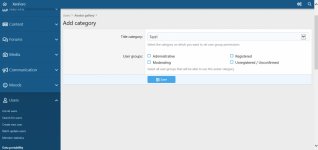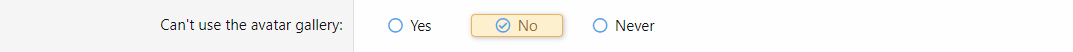- Compatible XF Versions
- 2.0, 2.1, 2.2
- Visible Branding
- No
Description :
- This add-on allow you to offer your users a gallery of pre-selected avatars to use.
- Options :
- Enable
- Enable for registration page :
- Required
- This add-on does not include branding.
- Download and unzip it.
- Copy the src/addons/XenSoluce/AvatarGallery directory to your server.
- From the AdminCP install the add-on.
- Upload your gallery avatars to data/gallery_avatars. If you would like your avatars to be categorized, simply create directories inside gallery_avatars/ and place the images in these directories. The names of these directories will be used as your category names on the front-end.