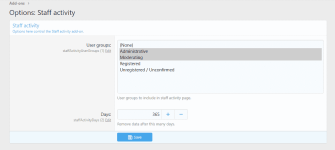ENXF NET
Administrator
Staff member
Administrator
Moderator
+Lifetime VIP+
S.V.I.P.S Member
S.V.I.P Member
V.I.P Member
Collaborate
Registered
- Joined
- Nov 13, 2018
- Messages
- 19,951
- Points
- 823
Reputation:
LQD submitted a new resource:
Staff activity - Shows activity of Administrative and Moderating user groups.
Read more about this resource...
Staff activity - Shows activity of Administrative and Moderating user groups.
Description:
Shows activity of Administrative and Moderating user groups.
This add-on allows site owners to quickly see how active their staff members are.
(Example of Staff activity link)
View attachment 1384
(Example of Staff activity page)
View attachment 1385
(Example of filter page)
View attachment 1386
(Example of Options page)
View attachment 1389
(Example of User group permissions)
View attachment 1388
Features:
- All phrases...
Read more about this resource...