- Joined
- Apr 27, 2019
- Messages
- 370
- Points
- 103
Reputation:
Hello Everyone, as we have seen there have been many DDOS Attacks in ENXF which lead to downtime of website, so to prevent that @ENXF NET have enabled a higher security in Cloudflare which prevents DDOS attacks upto a good amount of attacks.
However that security lead to Captcha being presented to us everytime we visit website, which can become quite annoying. So I hope this tutorial will help you resolving that issue.
You remember the feature of Google Re-Captcha, which automatically solves the captcha, if you have solved alot of captchas properly in the past, so there is some similar functionality which we can achieve with Hcapthca.
So you just have to install the below extension and that's it. Please note if ENXF have enabled I'm Under Attack than in that scenario Privacy Pass won't work.
Install Privacy Pass Extension
For Firefox :- https://addons.mozilla.org/en-US/firefox/addon/privacy-pass/
For Chrome :- https://chrome.google.com/webstore/detail/privacy-pass/ajhmfdgkijocedmfjonnpjfojldioehi?hl=en
How to get more passes?
Click on the Extension in browser, and click on cloudflare or hcaptcha to get more passes for them.
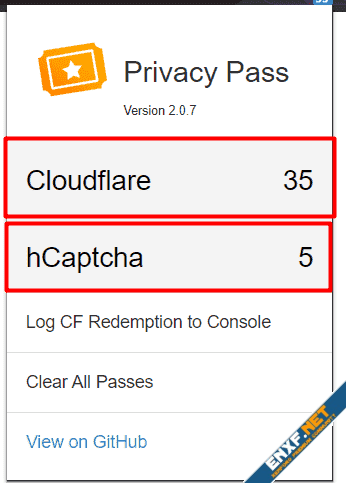
How it Works ?
Privacy Pass is a Chrome and Firefox browser extension that provides a better visitor experience for Cloudflare-protected websites. For instance, a visitor IP address with poor reputation may receive a Cloudflare captcha page before gaining access to a Cloudflare-protected website. After a single captcha page is solved, Privacy Pass generates tokens for use with Cloudflare websites to prevent frequent captcha. Privacy Pass generates 30 tokens for each solved captcha.
Privacy Pass allows a user to bypass CAPTCHAs. To help mitigate malicious usage of this, we automatically disable Privacy Pass anytime a domain is placed into "I'm Under Attack!" mode. A few key points you need to keep in mind when enabling the "I'm Under Attack!" mode:
However that security lead to Captcha being presented to us everytime we visit website, which can become quite annoying. So I hope this tutorial will help you resolving that issue.
You remember the feature of Google Re-Captcha, which automatically solves the captcha, if you have solved alot of captchas properly in the past, so there is some similar functionality which we can achieve with Hcapthca.
So you just have to install the below extension and that's it. Please note if ENXF have enabled I'm Under Attack than in that scenario Privacy Pass won't work.
Install Privacy Pass Extension
For Firefox :- https://addons.mozilla.org/en-US/firefox/addon/privacy-pass/
For Chrome :- https://chrome.google.com/webstore/detail/privacy-pass/ajhmfdgkijocedmfjonnpjfojldioehi?hl=en
How to get more passes?
Click on the Extension in browser, and click on cloudflare or hcaptcha to get more passes for them.
How it Works ?
Privacy Pass is a Chrome and Firefox browser extension that provides a better visitor experience for Cloudflare-protected websites. For instance, a visitor IP address with poor reputation may receive a Cloudflare captcha page before gaining access to a Cloudflare-protected website. After a single captcha page is solved, Privacy Pass generates tokens for use with Cloudflare websites to prevent frequent captcha. Privacy Pass generates 30 tokens for each solved captcha.
Privacy Pass allows a user to bypass CAPTCHAs. To help mitigate malicious usage of this, we automatically disable Privacy Pass anytime a domain is placed into "I'm Under Attack!" mode. A few key points you need to keep in mind when enabling the "I'm Under Attack!" mode:
- When "I'm Under Attack!" mode is enabled on a domain, then Privacy Pass is disabled.
- When "I'm Under Attack!" mode is disabled on a domain, then Privacy Pass is re-enabled if it was enabled before "I'm Under Attack!" mode was turned on.
- If Privacy Pass was disabled before "I'm Under Attack!" mode is turned on, it does not get enabled when "I'm Under Attack!" mode is turned off.
- Privacy Pass cannot be enabled while "I'm Under Attack!" mode is turned on.
Last edited:
