You are using an out of date browser. It may not display this or other websites correctly.
You should upgrade or use an alternative browser.
You should upgrade or use an alternative browser.
how to create url bbcode
- Thread starter osiris
- Start date
- Joined
- Aug 20, 2021
- Messages
- 113
- Points
- 38
Reputation:
Hi to create a custom BBCode with a link/links follow these steps. Its really simple to do this.
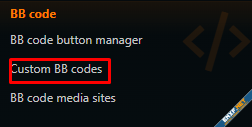
Now create one by clicking add bbcode
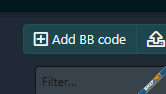
Now add any tag
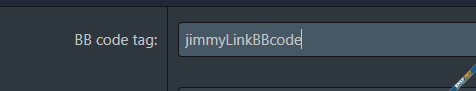
Now we need to code a bit of HTML into the HTML replacement
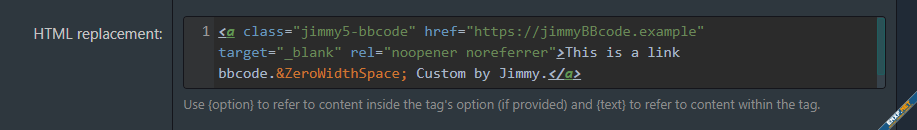
Add any icon or image here
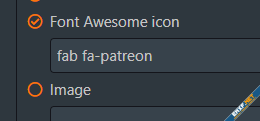
Okay, now that that's done we'll need to do some CSS for the class.
you can just copy the CSS which I already did for you.
Add this to extra.less
Okay, the BBCode has been created let's have a look at it. But before that, we need to add it to
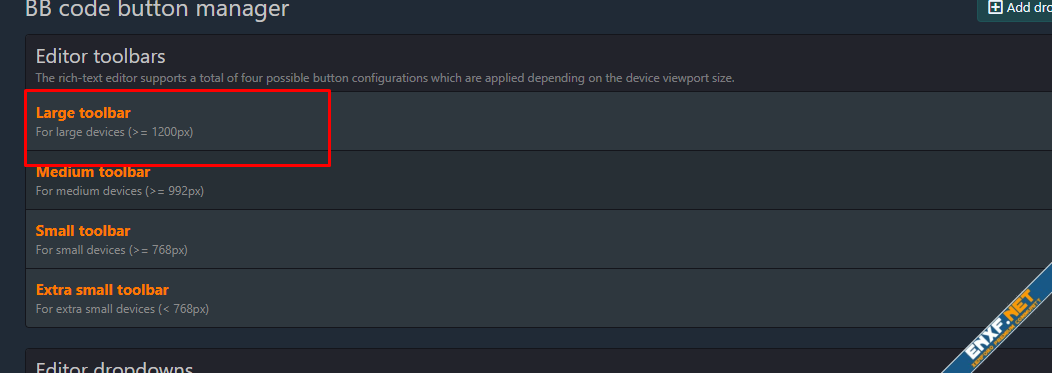
Drag the icon
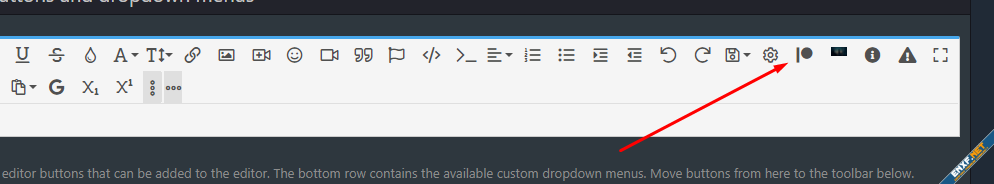
Now we can see that if we click on it. It opens a link
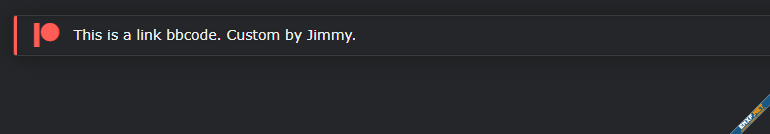
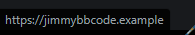
That's about it. Hope this helped you somehow.
Now create one by clicking add bbcode
Now add any tag
Now we need to code a bit of HTML into the HTML replacement
Add any icon or image here
Okay, now that that's done we'll need to do some CSS for the class.
you can just copy the CSS which I already did for you.
Add this to extra.less
CSS:
.jimmy5-bbcode:before {
font-family: "Font Awesome 5 Brands";
font-weight: 900;
font-size: 24px;
position: absolute;
top: 0;
left: 0;
right: 0;
bottom: 0;
width: 60px;
display: flex;
align-items: center;
justify-content: space-around;
padding-bottom: 1px;
text-shadow: 0px 0px 3px #26292d;
border-left: 3px solid #ff5d55;
color: #ff5d55;
content: "\f3d9";
border-radius: 2px;
}
.jimmy5-bbcode {
border-radius: 3px;
position: relative;
padding: 8px 10px 8px 60px;
margin: 5px 5px 5px 5px;
border: 1px solid rgba(255,255,255,0.1);
box-shadow: inset 0 0 5px rgba(24,26,29,0.45),0 1px 20px #1a1a1a;
background: #242629;
color: #f1f1f1;
text-shadow: 0px 0px 2px #181a1d;
font-size: 14px;
display: block;
transition: border ease-in-out .1s;
}Okay, the BBCode has been created let's have a look at it. But before that, we need to add it to
BB code button manager
Drag the icon
Now we can see that if we click on it. It opens a link
That's about it. Hope this helped you somehow.
