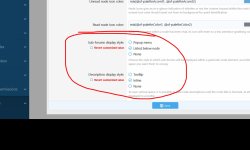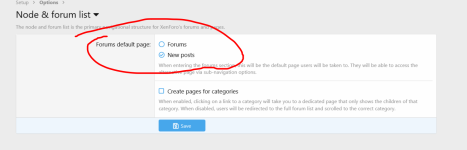- Joined
- May 31, 2022
- Messages
- 166
- Points
- 28
Reputation:
This code works, but its for all forum ., how to add node in this code
/********* Css Grid Code Start ********/
.structItem-title {
.m-overflowEllipsis();
overflow: hidden;
max-width: 50ch;
}
.structItem--thread {
border-collapse: collapse;
width: 100%;
height: auto;
display: inline-block;
margin: 9px 0px 0px 6px;
max-width: 49%;
box-sizing: border-box;
vertical-align: top;
border-radius: 2px;
box-shadow: 0 1px 4px rgba(0, 0, 0, 0.28);
}
.structItem-cell {
width: 100%;
&.structItem-cell--latest {
display: block;
width: auto;
margin-top: -34px;
margin-bottom: 0;
float: right;
}
&.structItem-cell--icon.structItem-cell--iconEnd {
display: none;
}
}
.structItem-cell--meta {
.structItem--thread & {
display: block;
width: auto;
margin-top: -13px;
float: left;
}
.pairs.pairs--justified {
float: left;
> dd {
float: left;
}
}
dt {
font-size: 0px;
.m-faBefore(@fa-var-reply);
}
dd {
margin-left: 18px;
font-size: 12px;
color: #ababab;
}
.structItem-minor dt:before,
dt:before {
.m-faBase();
font-size: 12px;
position: absolute;
margin-left: 0px;
color: #ababab;
}
.structItem-minor dt {
.m-faBefore(@fa-var-eye);
}
}
.structItemContainer-group.js-threadList {
margin-bottom: 8px;
}
.structItem-cell--main .structItem-extraInfo {
float: left;
margin-left: -8px;
}
@media (max-width: 1125px) {
.structItem--thread {
max-width: calc(95%) !important;
}
}
@media (max-width: 650px) {
.structItem-cell--latest {
margin-top: -20px !important;
}
.structItem--thread {
display: table !important;
max-width: 100% !important;
margin: 5px 5px 5px 0px;
box-shadow: none;
}
.structItem-cell.structItem-cell--latest,
.structItem-cell--meta {
float: right !important;
}
.structItem-cell.structItem-cell--meta {
display: none;
}
}
/********* Css Grid Code End ********/
Last edited:
BattleKing
Spirit of darkness
Staff member
Administrator
Moderator
+Lifetime VIP+
S.V.I.P Member
Collaborate
Registered
- Joined
- May 24, 2020
- Messages
- 3,515
- Points
- 523
Reputation:
- By BattleKing
This code works, but its for all forum ., how to add node in this code
/********* Css Grid Code Start ********/
.structItem-title {
.m-overflowEllipsis();
overflow: hidden;
max-width: 50ch;
}
.structItem--thread {
border-collapse: collapse;
width: 100%;
height: auto;
display: inline-block;
margin: 9px 0px 0px 6px;
max-width: 49%;
box-sizing: border-box;
vertical-align: top;
border-radius: 2px;
box-shadow: 0 1px 4px rgba(0, 0, 0, 0.28);
}
.structItem-cell {
width: 100%;
&.structItem-cell--latest {
display: block;
width: auto;
margin-top: -34px;
margin-bottom: 0;
float: right;
}
&.structItem-cell--icon.structItem-cell--iconEnd {
display: none;
}
}
.structItem-cell--meta {
.structItem--thread & {
display: block;
width: auto;
margin-top: -13px;
float: left;
}
.pairs.pairs--justified {
float: left;
> dd {
float: left;
}
}
dt {
font-size: 0px;
.m-faBefore(@fa-var-reply);
}
dd {
margin-left: 18px;
font-size: 12px;
color: #ababab;
}
.structItem-minor dt:before,
dt:before {
.m-faBase();
font-size: 12px;
position: absolute;
margin-left: 0px;
color: #ababab;
}
.structItem-minor dt {
.m-faBefore(@fa-var-eye);
}
}
.structItemContainer-group.js-threadList {
margin-bottom: 8px;
}
.structItem-cell--main .structItem-extraInfo {
float: left;
margin-left: -8px;
}
@media (max-width: 1125px) {
.structItem--thread {
max-width: calc(95%) !important;
}
}
@media (max-width: 650px) {
.structItem-cell--latest {
margin-top: -20px !important;
}
.structItem--thread {
display: table !important;
max-width: 100% !important;
margin: 5px 5px 5px 0px;
box-shadow: none;
}
.structItem-cell.structItem-cell--latest,
.structItem-cell--meta {
float: right !important;
}
.structItem-cell.structItem-cell--meta {
display: none;
}
}
/********* Css Grid Code End ********/
↑View previous replies…
jommytonny888those are the only codes that are shard around the net on xenforo tutorials if you dont like the codes than download the add-on
- Joined
- Jan 20, 2022
- Messages
- 384
- Points
- 53
Reputation:
No im not saying anything, I just ask how to add node, code is working but in this code there is no node select like in short code. your code is very good.