Hello, could someone tell me how to change this type of red shading that is shown in the following images.
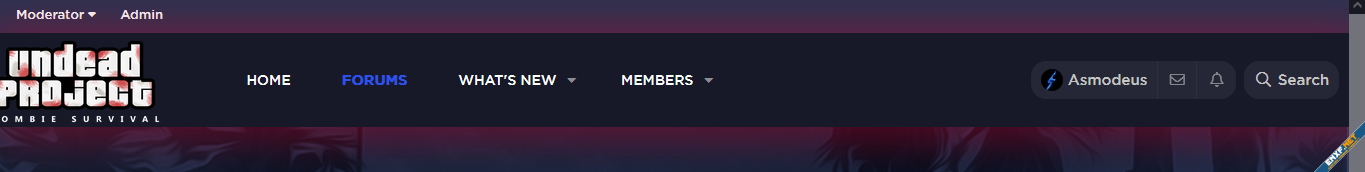
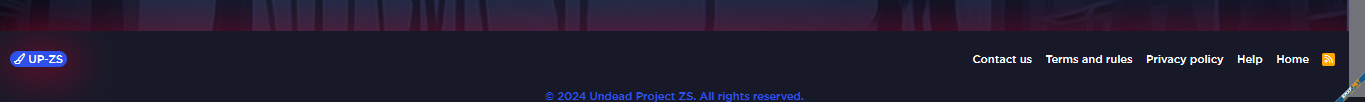
I want to emphasize that the theme I am currently using is this:
https://enxf.cc/resources/evolverp-dark.3453/
And we have been modifying colors from the original theme, which by default is red. But we couldn't see the section to change that red shading.
I want to emphasize that the theme I am currently using is this:
https://enxf.cc/resources/evolverp-dark.3453/
And we have been modifying colors from the original theme, which by default is red. But we couldn't see the section to change that red shading.
