Hello boys, iam new on xenforo , and i investigate some of styles for my new forum, and i like this with this addons i think.
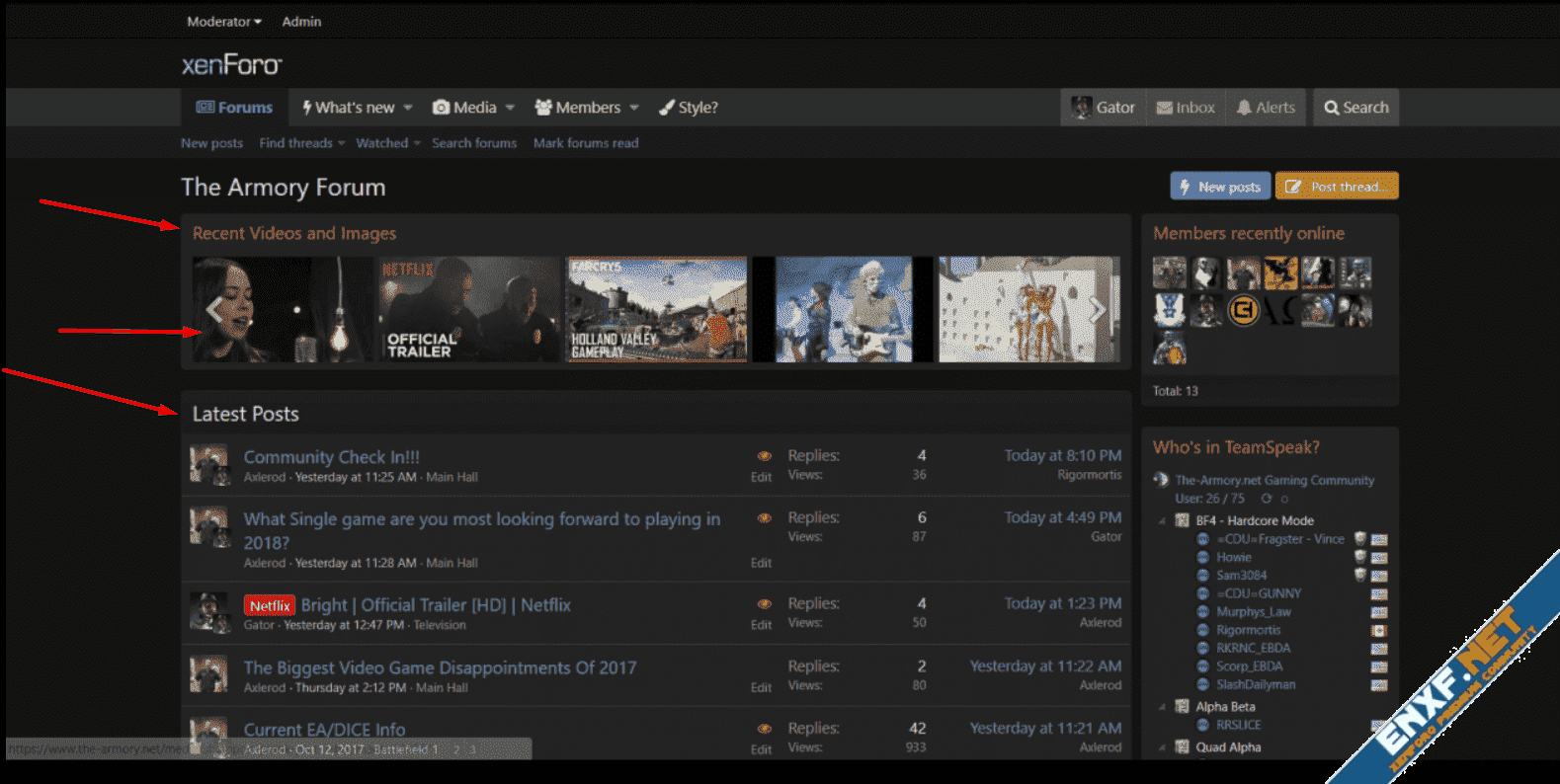
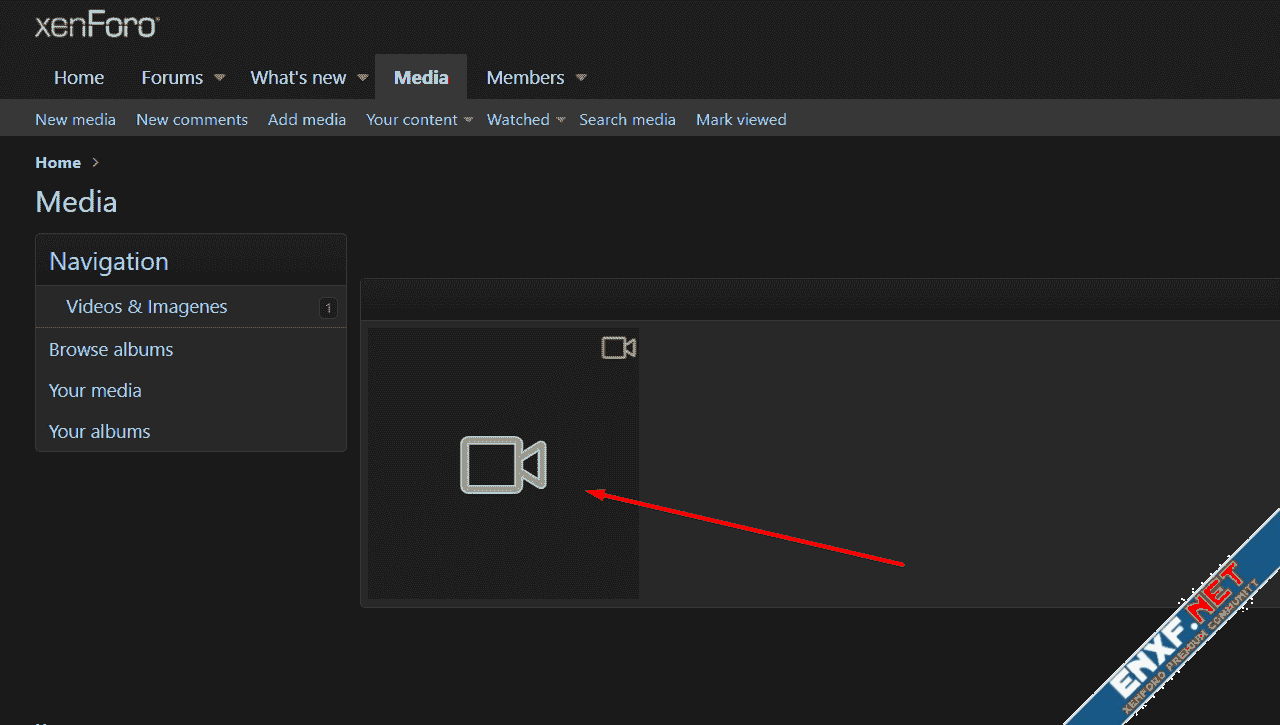
I already installed that style, and I already installed the Media addon for the videos and images.
I just need to know if it is a configuration or another addon these points.
I installed Media Addon, but the thumbnails do not appear.
1- Thumbnail for the videos and images in the Home.
2- Last Post, is it an addon or an xF configuration?
I already installed that style, and I already installed the Media addon for the videos and images.
I just need to know if it is a configuration or another addon these points.
I installed Media Addon, but the thumbnails do not appear.
1- Thumbnail for the videos and images in the Home.
2- Last Post, is it an addon or an xF configuration?
