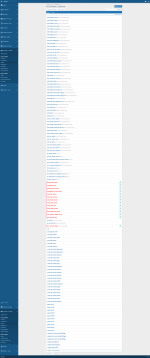You are using an out of date browser. It may not display this or other websites correctly.
You should upgrade or use an alternative browser.
You should upgrade or use an alternative browser.
how to change position of custom title
- Thread starter xjq22
- Start date
BattleKing
Spirit of darkness
Staff member
Administrator
Moderator
+Lifetime VIP+
S.V.I.P Member
Collaborate
Registered
- Joined
- May 24, 2020
- Messages
- 3,514
- Points
- 523
Reputation:
BattleKing
Spirit of darkness
Staff member
Administrator
Moderator
+Lifetime VIP+
S.V.I.P Member
Collaborate
Registered
- Joined
- May 24, 2020
- Messages
- 3,514
- Points
- 523
Reputation:
BattleKing
Spirit of darkness
Staff member
Administrator
Moderator
+Lifetime VIP+
S.V.I.P Member
Collaborate
Registered
- Joined
- May 24, 2020
- Messages
- 3,514
- Points
- 523
Reputation:
BattleKing
Spirit of darkness
Staff member
Administrator
Moderator
+Lifetime VIP+
S.V.I.P Member
Collaborate
Registered
- Joined
- May 24, 2020
- Messages
- 3,514
- Points
- 523
Reputation:
@BattleKing i also giving u the theme file if its gonna help, i dont know which one im using sadly :/
Attachments
BattleKing
Spirit of darkness
Staff member
Administrator
Moderator
+Lifetime VIP+
S.V.I.P Member
Collaborate
Registered
- Joined
- May 24, 2020
- Messages
- 3,514
- Points
- 523
Reputation:
Go into ACP under templates and look into the template: member_view
Search for
and move it directly under
before
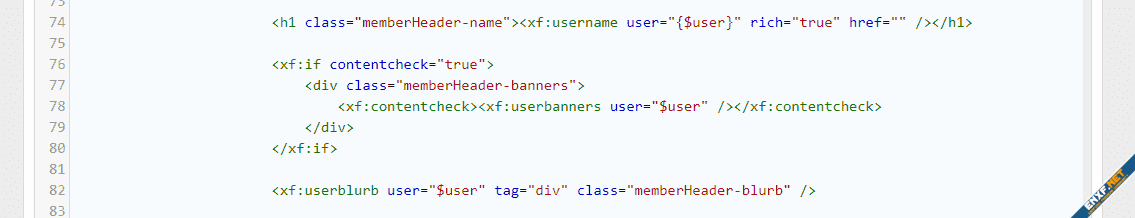
after
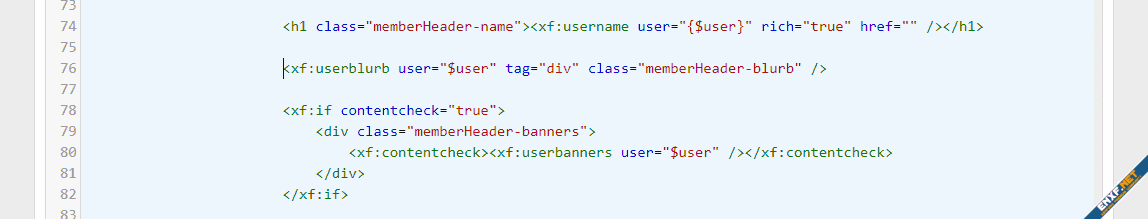
Search for
HTML:
<xf:userblurb user="$user" tag="div" class="memberHeader-blurb" />and move it directly under
HTML:
<h1 class="memberHeader-name"><xf:username user="{$user}" rich="true" href="" /></h1>before
after
BattleKing
Spirit of darkness
Staff member
Administrator
Moderator
+Lifetime VIP+
S.V.I.P Member
Collaborate
Registered
- Joined
- May 24, 2020
- Messages
- 3,514
- Points
- 523
Reputation:
- Joined
- Jun 24, 2019
- Messages
- 142
- Points
- 53
Reputation:
@BattleKing
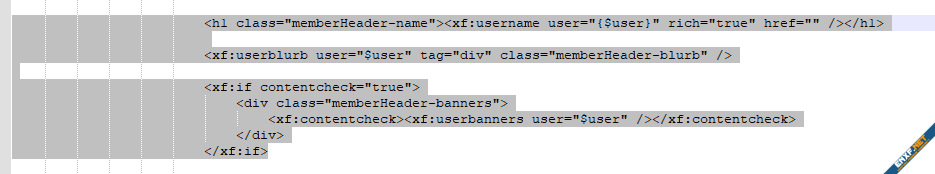
have only 1 theme installed on my forum. idk what is wrong but i did sent you 2 theme file. maybe you did the fix on the theme that i dont use atm. could you please the other theme too? thanks for help btw
have only 1 theme installed on my forum. idk what is wrong but i did sent you 2 theme file. maybe you did the fix on the theme that i dont use atm. could you please the other theme too? thanks for help btw
BattleKing
Spirit of darkness
Staff member
Administrator
Moderator
+Lifetime VIP+
S.V.I.P Member
Collaborate
Registered
- Joined
- May 24, 2020
- Messages
- 3,514
- Points
- 523
Reputation:
BattleKing
Spirit of darkness
Staff member
Administrator
Moderator
+Lifetime VIP+
S.V.I.P Member
Collaborate
Registered
- Joined
- May 24, 2020
- Messages
- 3,514
- Points
- 523
Reputation: