- Joined
- Jul 9, 2021
- Messages
- 14
- Points
- 13
Reputation:
I already have everything working, I only present a single problem.
UPS! We have run into some problems. Please try again later. More details of the error may be in the browser console.
It only allows me to add the text of a format (only written) if I add any element (Change color to the text - add an image or anything else)
It throws me that error, will there be a way to repair it or some addons?
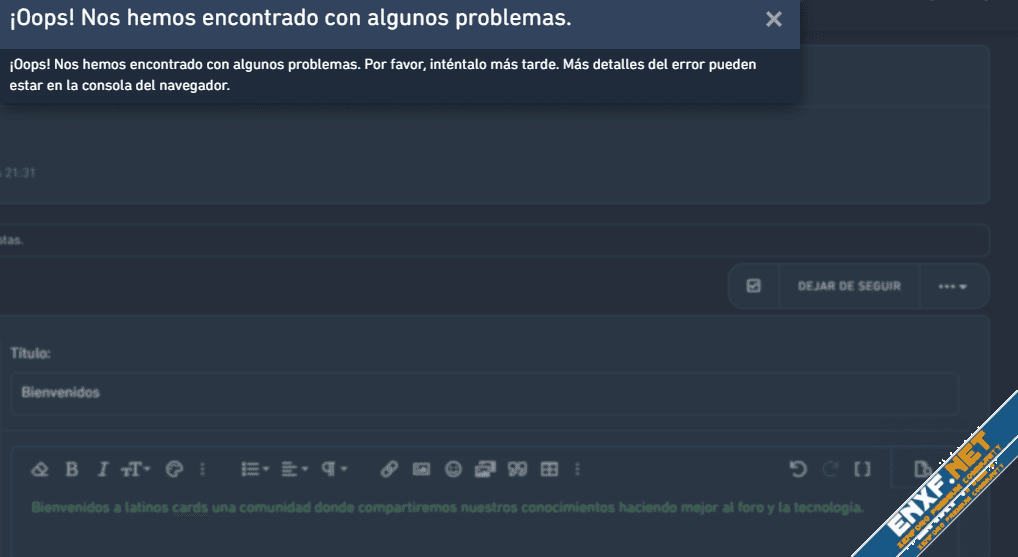
UPS! We have run into some problems. Please try again later. More details of the error may be in the browser console.
It only allows me to add the text of a format (only written) if I add any element (Change color to the text - add an image or anything else)
It throws me that error, will there be a way to repair it or some addons?
