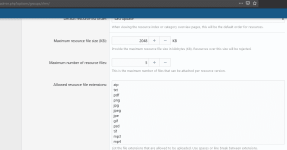ENXF NET
Administrator
Staff member
Administrator
Moderator
+Lifetime VIP+
S.V.I.P.S Member
S.V.I.P Member
V.I.P Member
Collaborate
Registered
- Joined
- Nov 13, 2018
- Messages
- 19,772
- Points
- 823
Reputation:
ENXF NET submitted a new resource:
Media Video Options - Gives XFMG additional parameters for ffmpeg
Read more about this resource...
Media Video Options - Gives XFMG additional parameters for ffmpeg
With Media Video Options you can use the power of ffmpeg for transcode videos.
An extra row in ACP -> Options -> XenForo Media Gallery give ffmpeg some additional video parameters.
The default parameter in this addon scale all videos to 720p. But you can use many other parameters like:
-pixel_format yuv420p -r 30 -preset slow -tune film -crf 25 -maxrate 3500k -vf scale=-2:720 -bufsize 1000k
With this addon you can use only...
Read more about this resource...