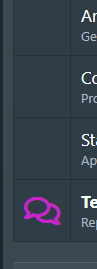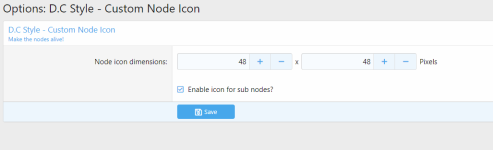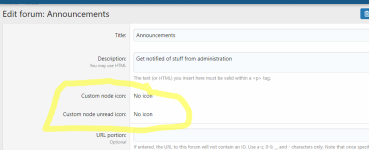You are using an out of date browser. It may not display this or other websites correctly.
You should upgrade or use an alternative browser.
You should upgrade or use an alternative browser.
BattleKing
Spirit of darkness
Staff member
Administrator
Moderator
+Lifetime VIP+
S.V.I.P Member
Collaborate
Registered
- Joined
- May 24, 2020
- Messages
- 3,514
- Points
- 523
Reputation:
Node Icons empty if you post in that node. The nodes I dont post in have the node icon
- Joined
- Nov 20, 2019
- Messages
- 361
- Points
- 103
Reputation:
Node Icons empty if you post in that node. The nodes I dont post in have the node icon
That image was before i added any addons, It came with the theme i installed.
but after you post in any forum, that forum's icon disappears
The theme i used is Innovate Dark I found on this forum.
But then I found this addon
No Icon but you cant click on it or anything.
the first image is the addon option settings but its only for size setting
but after you post in any forum, that forum's icon disappears
The theme i used is Innovate Dark I found on this forum.
But then I found this addon
D.C Style - Custom Node Icon 1.0.2
that i added but it doesnt work. It showsNo Icon but you cant click on it or anything.
the first image is the addon option settings but its only for size setting
Attachments
- Joined
- Aug 12, 2020
- Messages
- 188
- Points
- 38
Reputation:
- By dwinchester
That image was before i added any addons, It came with the theme i installed.
but after you post in any forum, that forum's icon disappears
The theme i used is Innovate Dark I found on this forum.
But then I found this addon
D.C Style - Custom Node Icon 1.0.2
that i added but it doesnt work. It shows
No Icon but you cant click on it or anything.
the first image is the addon option settings but its only for size setting
BattleKing
Spirit of darkness
Staff member
Administrator
Moderator
+Lifetime VIP+
S.V.I.P Member
Collaborate
Registered
- Joined
- May 24, 2020
- Messages
- 3,514
- Points
- 523
Reputation:
- By BattleKing
That image was before i added any addons, It came with the theme i installed.
but after you post in any forum, that forum's icon disappears
The theme i used is Innovate Dark I found on this forum.
But then I found this addon
D.C Style - Custom Node Icon 1.0.2
that i added but it doesnt work. It shows
No Icon but you cant click on it or anything.
the first image is the addon option settings but its only for size setting
Do you use XenForo 2.2.x and the Innovate Dark theme from here ? This is not compatible with that version.
- Joined
- Nov 20, 2019
- Messages
- 361
- Points
- 103
Reputation:
No there's no reason that 2.2.6 would have anything to do with the theme.
So this theme should have its own settings in appearance for the node icons. You may have to dig pretty deep to find the node icon settings. But I assure you they are there. This is where you're going to find your icons etc.
If you use the browser inspect tool it will help you find where your theme stores this information.
Remove that icon addon as it's most likely not compatible with your theme.
So this theme should have its own settings in appearance for the node icons. You may have to dig pretty deep to find the node icon settings. But I assure you they are there. This is where you're going to find your icons etc.
If you use the browser inspect tool it will help you find where your theme stores this information.
Remove that icon addon as it's most likely not compatible with your theme.
- Joined
- Aug 12, 2020
- Messages
- 188
- Points
- 38
Reputation:
- By dwinchester
No there's no reason that 2.2.6 would have anything to do with the theme.
So this theme should have its own settings in appearance for the node icons. You may have to dig pretty deep to find the node icon settings. But I assure you they are there. This is where you're going to find your icons etc.
If you use the browser inspect tool it will help you find where your theme stores this information.
Remove that icon addon as it's most likely not compatible with your theme.
- Joined
- Aug 9, 2020
- Messages
- 169
- Points
- 73
Reputation:
either the problem is the template modification or there is something wrong with your css from the addon itself or theme itself
- Joined
- Nov 20, 2019
- Messages
- 361
- Points
- 103
Reputation:
- By Pr0fesseur
either the problem is the template modification or there is something wrong with your css from the addon itself or theme itself
You can also reinstall the theme as a daughter and check and see if that fixes it.
If it does then you know the theme is broken.