- Joined
- Apr 26, 2019
- Messages
- 10
- Points
- 13
Reputation:
Hey there guys, I was wondering how to change/fix the icon for the cart feature on UI.X and Xenith themes.
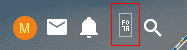
As you can see from the spoiler above the "cart" icon is completely blank and I haven't the slightest clue on how to edit such to where it's a normal cart like in other themes.

Any help would be greatly appreciated; thank you!
As you can see from the spoiler above the "cart" icon is completely blank and I haven't the slightest clue on how to edit such to where it's a normal cart like in other themes.
Any help would be greatly appreciated; thank you!
