- Compatible XF Versions
- 2.3
- Visible Branding
- No
Description:
Replaces image logo with text logo.
(Example of Options page)
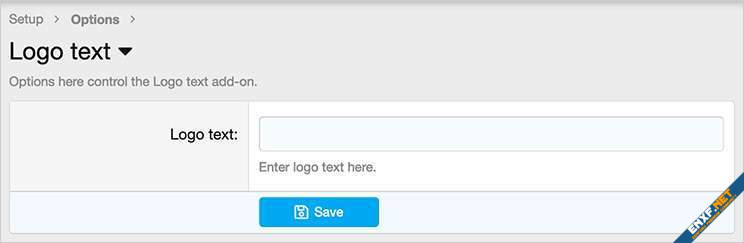
Setup:
1. Add forum name to Options page.
2. Add the following code to the extra.less template:
Replaces image logo with text logo.
(Example of Options page)
Setup:
1. Add forum name to Options page.
2. Add the following code to the extra.less template:
Code:
// logo text
.logoText,
.logoTextSmall
{
color: @xf-paletteNeutral1;
font-family: @xf-fontFamilyUi;
font-size: @xf-fontSizeLargest * 1.5;
font-weight: @xf-fontWeightHeavy;
padding: 10px 0px 10px 0px;
}
.logoTextSmall
{
font-size: @xf-fontSizeLarge;
}
.p-nav-smallLogo a
{
text-decoration: none;
}
.p-nav-smallLogo img
{
display: inline;
}