- Compatible XF Versions
- 2.0, 2.1, 2.2
- Visible Branding
- No
Description:
Allows creating photo contests.
Photo contest where members submit their favorite picture is a great way to bring involvement to your forum. Members can then use reactions to vote for their favorite photos.
(Example of Photo contest results)

(Example of Photo contest admin link)

(Example of Photo contest overlay)
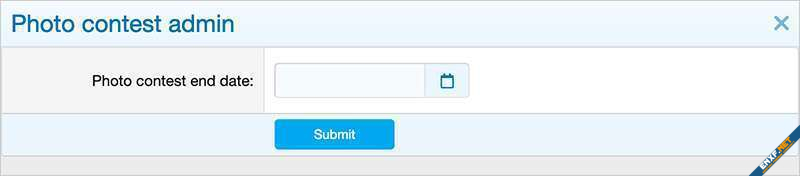
(Example of Options page)
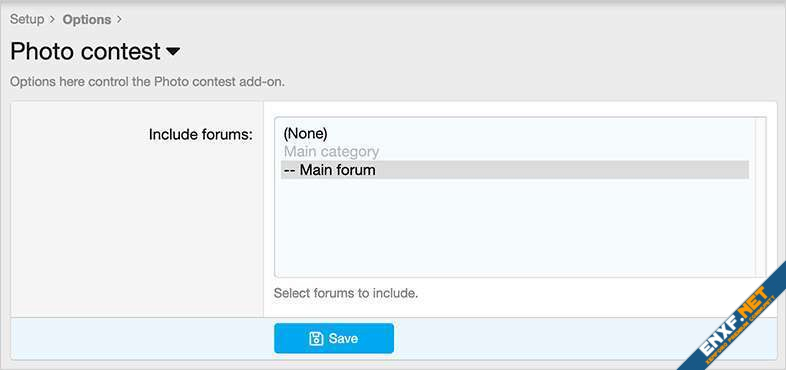
(Example of User group permissions)

Features:
Q: What do the little numbers beside the avatar in the Photo contest block represent?
A: The number of Reactions that post received. The number is also a link which will show the post.
Q: What happens if a member posts after the photo contest end date?
A: Posts made after the photo contest end date are not counted.
Q: Should I disallow making comment posts before the photo contest end date?
A: Yes. Only photo submissions should be posted until the photo contest end date.
Allows creating photo contests.
Photo contest where members submit their favorite picture is a great way to bring involvement to your forum. Members can then use reactions to vote for their favorite photos.
(Example of Photo contest results)
(Example of Photo contest admin link)
(Example of Photo contest overlay)
(Example of Options page)
(Example of User group permissions)
Features:
- Allows selecting which forum will be used for Photo contest.
- All phrases start with photocontest_ for your convenience.
- Download Andy-PhotoContest-1.0.zip and unzip it.
- Copy the src/addons/Andy/PhotoContest directory to your server.
- From the Admin Control Panel Install the add-on.
- In the options page select the forum where you will have photo contests.
- In the user group permissions, select the user groups that will "View" and "Admin" the add-on.
- Create a new thread for a photo contest.
- From the more options dropdown, click the Photo contest admin link.
- Select the end date for the photo contest.
- In post #1 of the thread describe the photo contest rules and end date for photo submissions.
Q: What do the little numbers beside the avatar in the Photo contest block represent?
A: The number of Reactions that post received. The number is also a link which will show the post.
Q: What happens if a member posts after the photo contest end date?
A: Posts made after the photo contest end date are not counted.
Q: Should I disallow making comment posts before the photo contest end date?
A: Yes. Only photo submissions should be posted until the photo contest end date.
