- Joined
- Mar 18, 2021
- Messages
- 98
- Points
- 28
Reputation:
This theme does not show "post thread" button at forum view page for mobile view only. Except that it shows that button in tablets, and pc. Please help.
See there's no post thread button.
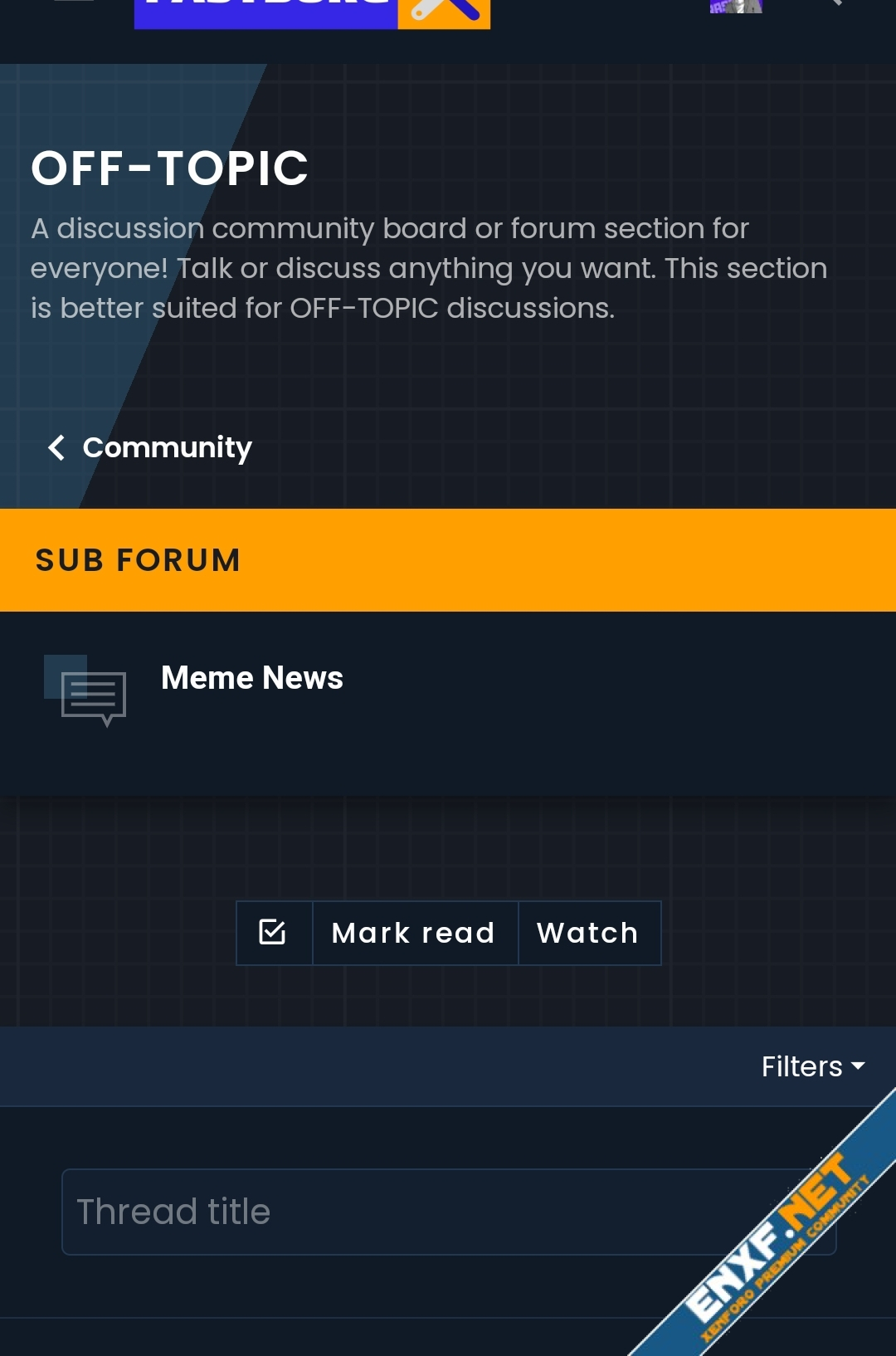
Style URL:
https://enxf.net/threads/th-blok-dark.2220/
See there's no post thread button.
Style URL:
https://enxf.net/threads/th-blok-dark.2220/
