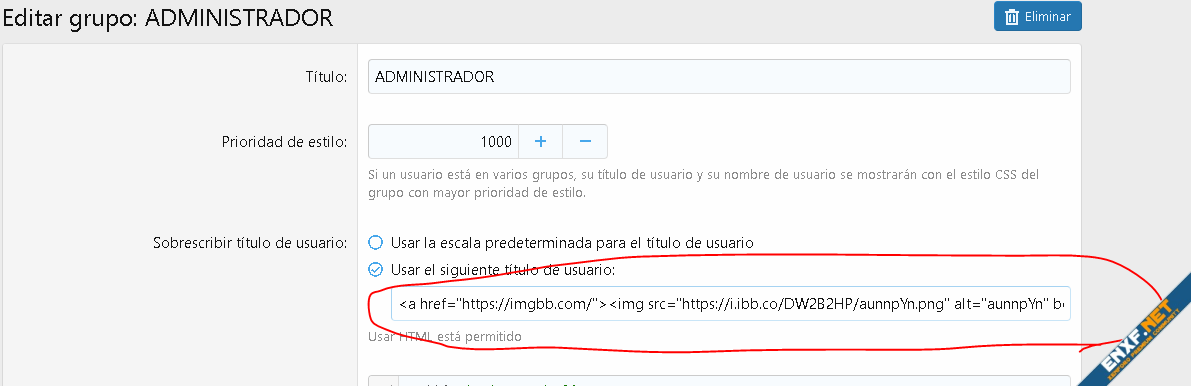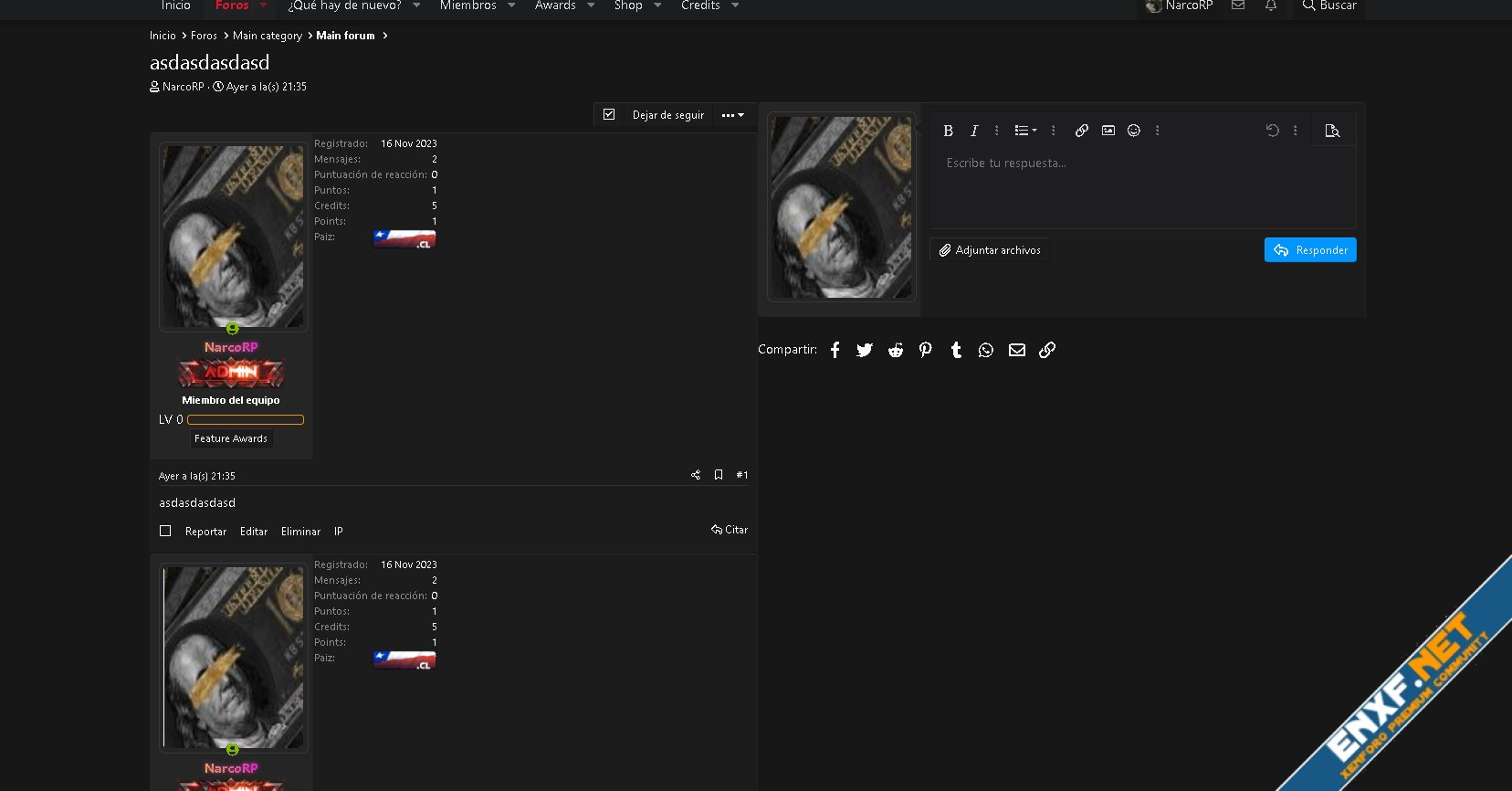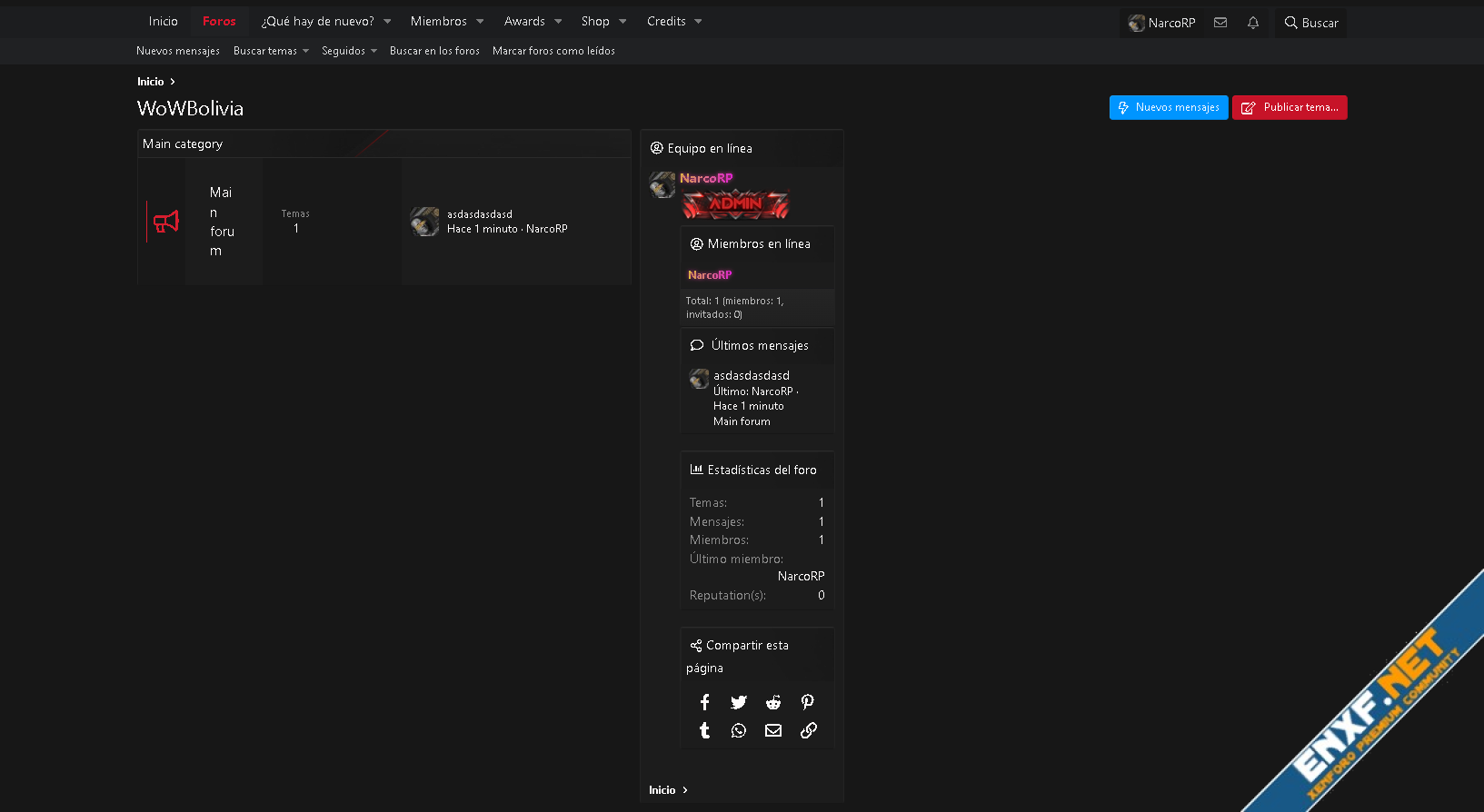Hello Community, I appreciate it if you help me with this problem. I have an image to put the group rank. I have uploaded it. Add it to the premium rank. My profile is out of square
As you can see, it is like this without putting any image in the premium range group, everything is normal theme
View attachment 38184
This image is where I put the code of the image that I uploaded to imgbb.com where you see there is the code
HTML:
<a href="https://imgbb.com/"><img src="https://i.ibb.co/K9MCHX2/aunnpYn.png" alt="aunnpYn" border="0
View attachment 38185
It looks like this in the range group
View attachment 38186
When you update the forum it appears ugly like this because there would be some solution with the theme, please help me help
View attachment 38187