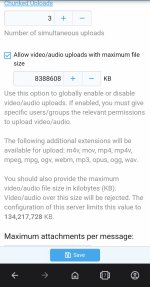- Joined
- Feb 22, 2023
- Messages
- 8
- Points
- 3
Reputation:
- Joined
- Nov 25, 2022
- Messages
- 693
- Points
- 253
Reputation:
- By Zer01ne
Sorry to jump on here but I have come across an unknown issue with uploads not loading if they are above 100mb all of a sudden.
When you attach the file it simply sits at 0%
View attachment 35511 View attachment 35512
View attachment 35513
Can anyone help please im at my wits end
Whenever I upload a resource it sits at 0% doesn't matter what the file size is.
I wait a few seconds to assume that upload is completed.
↑View previous replies…
Zer01neNo issue on cloudflare side
Server guy said
all values server side are increased and are not the issue, different php-based script on same server is respecting the said values and showing them
xenforo is also showing the right values on the admin start page
xenforo attachment settings page is showing a MUCH lower size, and saying it's the recommended size for the server settings
missbhavingHave you looked into the error log and into the console log during the upload?
missbhavingCloudflare's default file upload size limit: By default, Cloudflare has a file upload size limit of 100MB for free users. If you're using Cloudflare's free plan, it could be restricting the file upload size.
Did you try disconnecting Cloudflare?
Zer01neif that is the case, then you can use the addon to chunk the upload.
BattleKingI don't think that will bypass Cloudflare. If the domain is not connected with Cloudflare then it'll work otherwise there is no use for it with the Cloudflare Free plan.
Zer01nebut if you upload in chunks, how should cloudlfare recognize this  this was the idea of the addon, that if you got upload limits you can anyway upload files.
this was the idea of the addon, that if you got upload limits you can anyway upload files.
Features
- Joined
- Feb 22, 2023
- Messages
- 8
- Points
- 3
Reputation:
- By missbhaving
Good luck. waiting for the updates.
Server guy said
all values server side are increased and are not the issue, different php-based script on same server is respecting the said values and showing them
xenforo is also showing the right values on the admin start page
xenforo attachment settings page is showing a MUCH lower size, and saying it's the recommended size for the server settings
BattleKing
Spirit of darkness
Staff member
Administrator
Moderator
+Lifetime VIP+
S.V.I.P Member
Collaborate
Registered
- Joined
- May 24, 2020
- Messages
- 3,520
- Points
- 523
Reputation:
- By BattleKing
No issue on cloudflare side
Server guy said
all values server side are increased and are not the issue, different php-based script on same server is respecting the said values and showing them
xenforo is also showing the right values on the admin start page
xenforo attachment settings page is showing a MUCH lower size, and saying it's the recommended size for the server settings
- Joined
- Nov 25, 2022
- Messages
- 693
- Points
- 253
Reputation:
- By Zer01ne
No issue on cloudflare side
Server guy said
all values server side are increased and are not the issue, different php-based script on same server is respecting the said values and showing them
xenforo is also showing the right values on the admin start page
xenforo attachment settings page is showing a MUCH lower size, and saying it's the recommended size for the server settings
Did you try disconnecting Cloudflare?
BattleKing
Spirit of darkness
Staff member
Administrator
Moderator
+Lifetime VIP+
S.V.I.P Member
Collaborate
Registered
- Joined
- May 24, 2020
- Messages
- 3,520
- Points
- 523
Reputation:
- By BattleKing
Cloudflare's default file upload size limit: By default, Cloudflare has a file upload size limit of 100MB for free users. If you're using Cloudflare's free plan, it could be restricting the file upload size.
Did you try disconnecting Cloudflare?
- Joined
- Nov 25, 2022
- Messages
- 693
- Points
- 253
Reputation:
- By Zer01ne
if that is the case, then you can use the addon to chunk the upload.
BattleKing
Spirit of darkness
Staff member
Administrator
Moderator
+Lifetime VIP+
S.V.I.P Member
Collaborate
Registered
- Joined
- May 24, 2020
- Messages
- 3,520
- Points
- 523
Reputation:
- By BattleKing
I don't think that will bypass Cloudflare. If the domain is not connected with Cloudflare then it'll work otherwise there is no use for it with the Cloudflare Free plan.
Features
- Option to define the chunk size of each upload. This value cannot be higher than the maximum upload file size reported by your server.
- Option to define the number of simultaneous chunk uploads (up to 10)
- Virtually increase the maximum attachment size up to 128GB (see limitations below)
- Integrates seamlessly with the XenForo Attachment Manager
- Easily upload 4K video directly to your forum
- Easily bypass Cloudflare's 100MB upload limit