- Joined
- Dec 10, 2019
- Messages
- 212
- Points
- 38
Reputation:
How do I show the remaining downloads and unlimited downloads button?
In this resource, I see two buttons, number of available downloads and unlimited downloads.
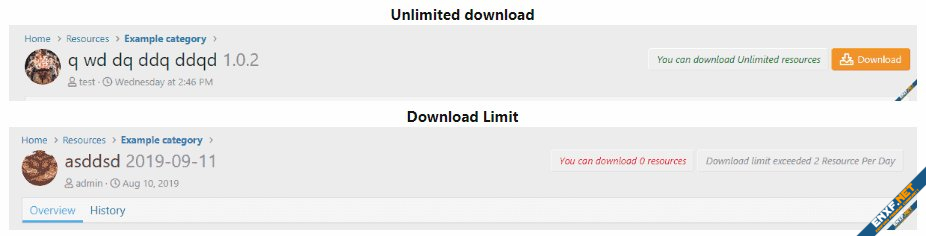
How do I do this button?
Thank you!
https://enxf.net/resources/xenbros-xfrm-limits.1923/
In this resource, I see two buttons, number of available downloads and unlimited downloads.
How do I do this button?
Thank you!
https://enxf.net/resources/xenbros-xfrm-limits.1923/
