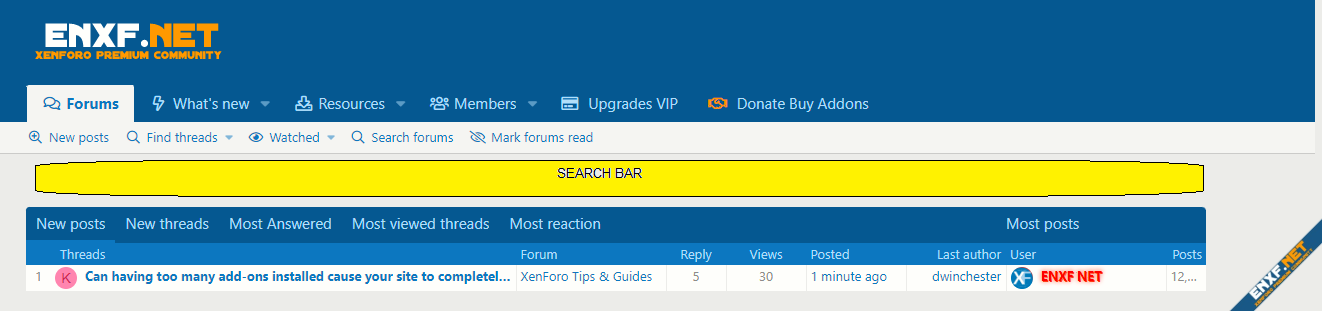<div class="block" style="width: 400px;">
<br />
<div class="block-container" style="background-color: #7DC2EB;">
<div>
<form action="{{ link('search/search') }}" method="post" class="menu-content" data-xf-init="quick-search">
<!--[XF:search_menu:above_input]-->
<div class="menu-row" style="background-color: #7DC2EB;">
<xf:if is="$searchConstraints">
<div class="inputGroup inputGroup--joined">
<xf:textbox name="keywords"
placeholder="{{ phrase('search...') }}"
aria-label="{{ phrase('search') }}"
data-menu-autofocus="true" />
<xf:select name="constraints"
class="js-quickSearch-constraint"
aria-label="{{ phrase('search_within') }}">
<xf

ption value="">{{ phrase('everywhere') }}</xf

ption>
<xf:foreach loop="$searchConstraints" key="$constraintName" value="$constraint">
<xf

ption value="{$constraint|json}">{$constraintName}</xf

ption>
</xf:foreach>
</xf:select>
</div>
<xf:else />
<xf:textbox name="keywords"
placeholder="{{ phrase('search...') }}"
aria-label="{{ phrase('search') }}"
data-menu-autofocus="true" />
</xf:if>
</div>
<xf:csrf />
</form>
</div>
</div>
</div>
This code adds search in header. But how to make it use forums search? I have search with addons, but this search works as simple search no addons included, how to copy like original search button?