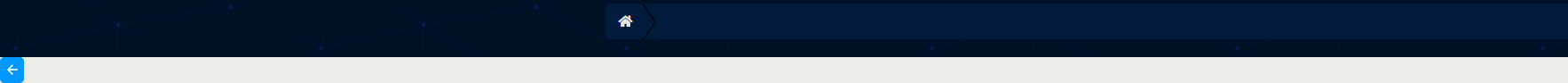- Joined
- Nov 30, 2018
- Messages
- 10
- Points
- 13
Reputation:
Screenshot 1 is the Home Page with no breadcrumbs.

Screenshot 2 is Forum View with the breadcrumbs which also contains the Hide sidebar and forum width buttons.
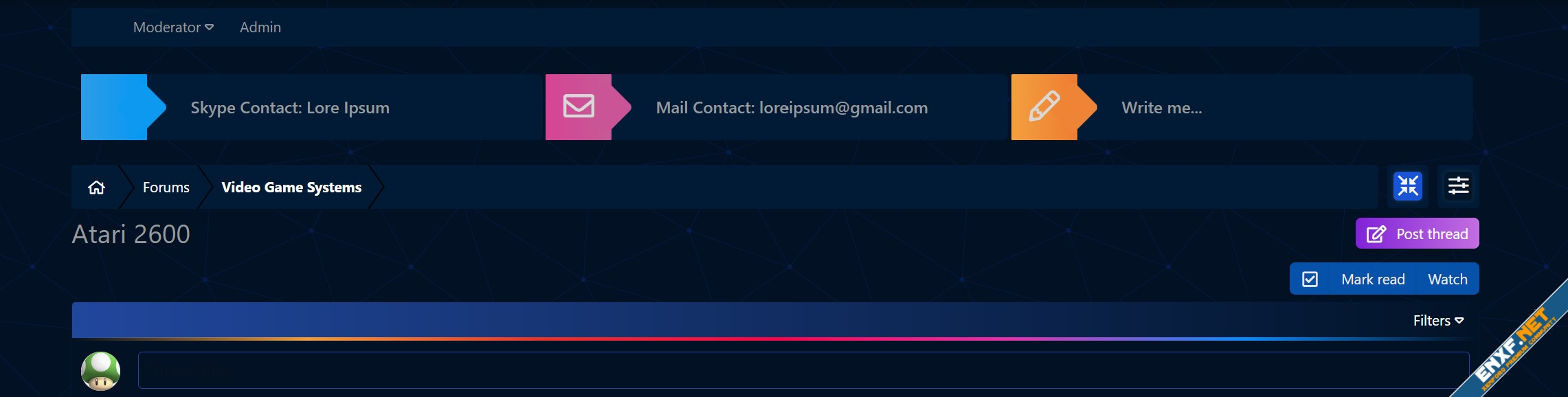
Screenshot 2 is Forum View with the breadcrumbs which also contains the Hide sidebar and forum width buttons.
BattleKing
Spirit of darkness
Staff member
Administrator
Moderator
+Lifetime VIP+
S.V.I.P Member
Collaborate
Registered
- Joined
- May 24, 2020
- Messages
- 3,519
- Points
- 523
Reputation:
- By BattleKing
Screenshot 1 is the Home Page with no breadcrumbs.
View attachment 35517
Screenshot 2 is Forum View with the breadcrumbs which also contains the Hide sidebar and forum width buttons.
View attachment 35518